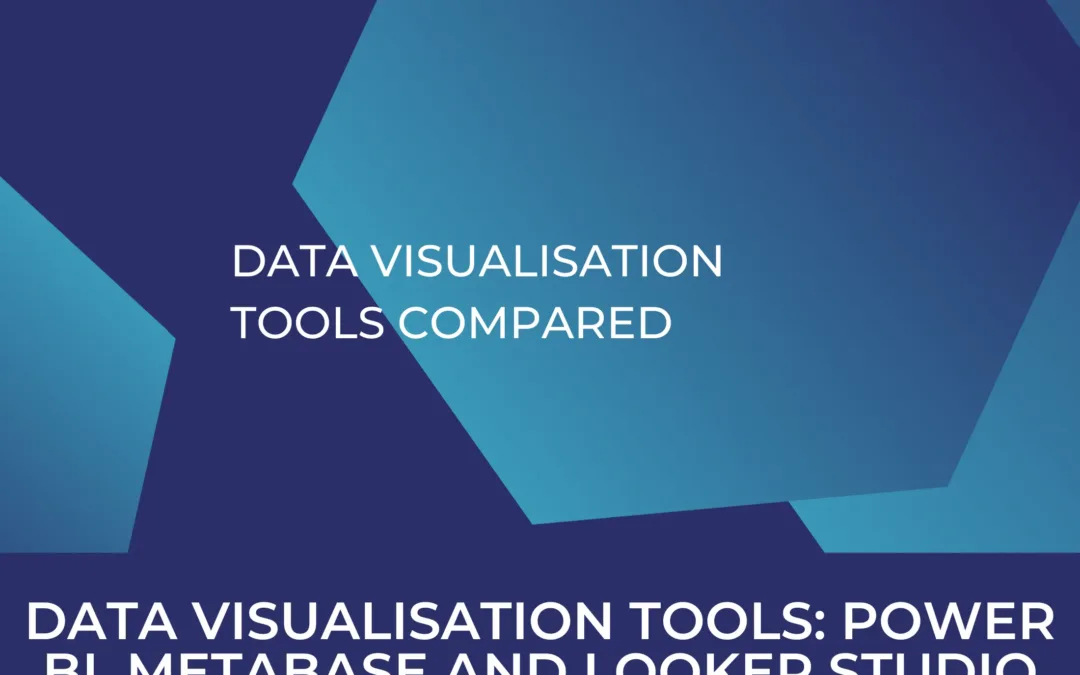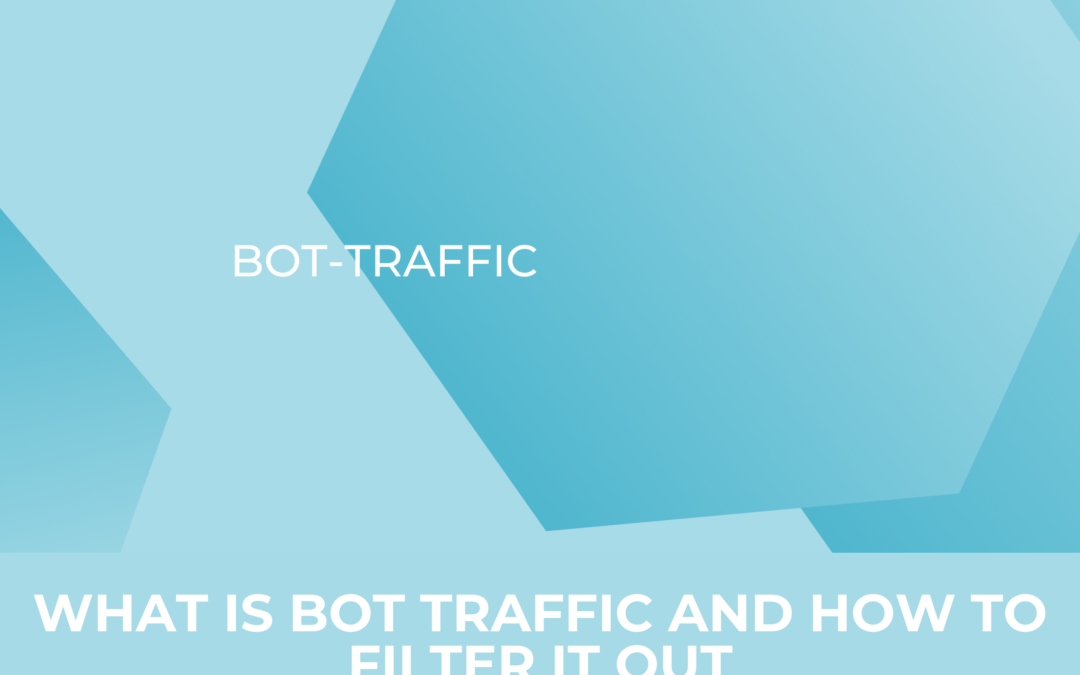Typical SEO Issues and how to fix them
SEO is an increasingly complex and sometimes complicated topic. It has long been about far more than just placing a few important keywords in one or two places on your website. Anyone who deals with SEO in 2023 has known this for a long time. The Google algorithm has (fortunately) become increasingly complex and so have the requirements for optimization. Nevertheless, there are still a whole series of typical SEO mistakes that should be at the top of everyone’s agenda. We have collected a few examples that you should definitely have on your radar and explain in this article how to fix these problems effectively.
Table of Contents
We’ll save ourselves the long preamble and get straight into it:
Header Tags (H1, H2, H3, etc.)
-
Missing or incorrectly structured header tags.
-
Lack of keyword optimization in headers.
How to fix it?
We’ve all been there – staring at a blank page, struggling to come up with a title that encapsulates the essence of whatever we are writing about. Whether it’s a blog post, a video, a podcast or even just an email: the headline is crucial and its often the first and only thing people see before deciding whether or not to invest their time in reading or watching our content.
The good news is there are some proven tactics we can use to come up with compelling headlines. A few tips:
Focus on specifics. Generic headlines tend to get lost. Add details, statistics, or emotions that make the content unique.
Pose questions. Make people curious by asking something intriguing but not too confusing.
Speak to the benefit. Show readers what’s in it for them if they proceed.
Keep it short and scannable. Stick to 6-10 words max so it’s easy to process and be specific. The more targeted, the more likely you’ll connect with your target group.
Experiment, reiterate and find your own tone of voice. It often takes some experimentation to discover which approaches resonate most with your audience. The payoff are ideally higher open and clickthrough rates.
URL Structure
-
Complex or unfriendly URLs.
-
Lack of keywords in URLs.
How to fix it?
Try to keep things simple ensure for keyword relevancy. URLs should be easy to understand and show what the page is about. Avoid “Umlauts” or not very readable characters that might cause confusion. Put the main keywords in naturally so people and search engines know what the page is about.
Instead of a complex URL like www.example.com/page123?id456 make it more straightforward like www.example.com/keyword-description. This makes it eassier for users and helps search engines index and rank the site better since the URL matches up with the content.
Content Quality
-
Thin content or low-quality content.
-
Duplicate content across pages.
-
Keyword stuffing or unnatural keyword usage.
How to fix it?
Avoid thin or redundant content by giving people good information that actually helps them out. Conduct thorough research to ensure your content is unique and not duplicated from other pages on your site. Leverage tools to find duplicates and get rid of them (see more below).
Don’t overload on keywords – integrate them naturally in a thoughtful way. Prioritize giving users great, helpful content that is engaging, informative, and well-structured for your audience. Regularly review and refresh articles to stay relevant. This is an important signal to demonstrate to users that you know your industry but it also serves as a positive signal for search engine rankings.
Keyword Optimization
-
Lack of targeted keywords in content.
-
Keyword stuffing.
How to fix it?
You usually start with some keyword research to find relevant search terms for your potential post. Once you found some, try to naturally work these words into the text, focusing more on providing helpful information for readers that actually answers their questions. You wouldn’t want to just overload a page with an overload of keywords in it, we all read contents like these before. Fortunately, they are becoming rarer and rarer. Why? So no need to overdo it, this kind of “optimization” can actually cause confusion rather then improve your article, to the point where a a site might even get penalized by Google.
Working with synonyms where it makes sense, just like adding the keyword in “standard” sections too, so it would appeal to more people potentially searching around this topic and it will be easier for search engines to understand what the content is about. And again, keep the content up-to-date, just like the keywords. So make sure to check for popular searches in your niche to ideally update content or create new input for those keywords. All in all, try to balance useful content with just enough keywords mixed in – this should serve as a basis for general ranking chances while it does not annoy visitors with overly salesy language.
Canonicalization
-
Canonical tags not properly implemented.
-
Canonicalization issues leading to duplicate content.

Source code containing a self referencing canonical tag
How to fix this?
Canonicalization is the most important step to tackle duplicate content problems and to tell search engines about a preferred page version. Make sure to have canonical tags properly put in place across your website. Generally, every page should have a self-referencing canonical tag pointing to its own URL. And for pages with duplicates (think about pagination for example on a blog overview page), use canonical tags to point to the preferred one (in that case probably the first page).
Regularly audit your website and update canonical tags too, especially when you make content or URL structure changes. Using consistent and clean URLs can be a big help in this context to reduce the risk of issues. Monitor how your site does in search results and leverage Google Search Console to catch and fix any canonicalization issues. For each URL you can check, whether or not Google catches it as the canonical version.
If you put these best practices in place, you not only avoid duplicate content problems but also help search engines know which version of a page it should index.
Once you’ve found duplicate content, it’s important to take the right steps to fix it. Implementing 301 redirects for multiple versions of your site’s URLs is an effective way to consolidate duplicate content.
Page Redirects
-
Broken or misconfigured redirects.
-
Redirect chains causing performance issues.

Screaming Frog directory tree showing highlighting 301-redirects (yellow) in site structure
How to fix this?
First, identify and fix any broken or misconfigured redirects by using tools like Screaming Frog or Google Search Console, which can help identify 404 errors and redirect issues. Eliminate redirect chains whenever possible, as they can slow down page load times and negatively impact user experience.
Opt for direct redirects to the final destination. Regularly audit and update your website’s redirects, especially after making changes to URLs or restructuring your site. This ensures a smooth user journey, reduces the risk of lost link equity, and positively impacts search engine rankings by maintaining a healthy and efficient site structure.
Schema Markup
-
Lack of schema markup or structured data.
-
Incorrectly implemented schema markup.

Google Rich Snippet Testing Tool overview of an exemplary page

Schema Validator output for the same page
How to fix this?
Optimizing schema markup is crucial for providing search engines with structured information about your content, leading to enhanced visibility and rich snippets in search results. Start by identifying key content types on your website, such as articles, products, events, or reviews, and implement schema markup relevant to each category. Leverage tools like Google’s Structured Data Testing Tool to ensure correct implementation and troubleshoot any errors.
Utilize schema markup not just for basic information but also to highlight key details like product ratings, publication dates, or event details. Regularly update and expand your schema markup as your content evolves. By incorporating accurate and comprehensive structured data, you’ll make it easier for search engines to understand what is happening on your page and you improve the chances for rich and informative snippets in search results, ideally resulting in more clicks.
Implemented correctly?
Check: Google’s Structured Data Testing Tool:
-
Use Google’s Structured Data Testing Tool (https://search.google.com/structured-data/testing-tool/).
-
Enter the URL of the page you want to test or paste the markup directly into the tool.
-
The tool will analyze the markup and provide feedback on any errors or warnings.
Schema Markup Validator:
-
You can also use a general Schema Markup Validator like the one provided by Schema.org (https://validator.schema.org/). This is also referred to by google themselves.
-
This tool checks your markup against the official schema.org guidelines.
Internal Linking
-
Insufficient or missing internal links.
-
Poor anchor text choices for internal links.

How to fix this?
First, our technical recommendations for external links:
Regularly Check for Broken or Outdated Links: Regularly get an overview on links that your website receives from external sources. You can either leverage Google Search Console, but we personally prefer to work with Ahrefs in this context because it provides a very good overview to quickly and easily structure the process, filter for specific links etc.
-
Implement Redirects: Since Links can break over time or may be directed to outdated pages, always update broken links to prevent users from visiting 404-pages and to maintain the link’s SEO value (and of course the traffic they might actually deliver). If a linked page has moved or no longer exists, consider setting up 301 redirects to guide users and search engines to where you want them to actually go.
-
Review and Optimize External Link Quality: Not every link is a good one. Evaluate the quality of external sites you receive links from. Ensure they actually provide valuable and trustworthy content. Avoid links from low-quality or spammy websites, as this can hurt your own reputation. Focus on quality sites that improve things for your target group. Also submit a current disavow file to Google from time to time to make sure negative links get invalidated.
-
Use Nofollow Attribute When Necessary: How to deal with external links from your own website? Of course, the same that we just said for potential pages linking to you, also applies for wherever you are linking. Focus on quality, not quantity. And if you’re linking to external sites but don’t want to pass on SEO “link juice,” consider using the rel=”nofollow” attribute in the HTML link tag. This tells search engines not to consider the link for ranking purposes.
And how about the strategic input for link building? Some food for thought:
-
Relationship Building and Content Creation: Building real relationships with other website owners, influencers, and relevant sources in your industry takes effort and time. It is very much like getting your PR network going. You will need to put in face time and of create sharable content that makes people want to link to your site. This is not at all an easy task. Your content has to be top notch and useful for your audience.
-
Research and Outreach: Find reputable sites and influencers you could potentially get links from. This will mean quite some effort, just as reaching out to them. Whether it’s via emails, social media or a different channel, your message needs personalization too. You can not just copy/paste one mail and send it to thousands. If you created a piece of content you believe is worth sharing, check for your primary keyword. The top competitors might already have some links from relevant sources. Check where those get links from and see if you could maybe aquire a link from them too (or even instead of the current competiton). Also look for articles within the same context, but that do not already provide what your article does. So that a link to your page would actually provide added value for their readers. Lastly, try to be fully open when you found a worthy opportunity. You don’t just have to rely on what you already have, but you could suggest writing a guest post for example.
-
Natural Link Acquisition: Getting natural links when other websites or blogs decide your content is worthwhile is of course ideal but it is also is a rather slow process. It relies on your content slowly getting passed around until the right people take notice. So focus on content quality and be patient.
-
Competitive Landscape: Depending on your industry and niche, the competition for valuable backlinks can be challenging. To stand out from the crowd, you have to work hard and be persistent each and every day.
External Linking
-
Broken or outdated external links.
-
Excessive external links, especially to low-quality sites.
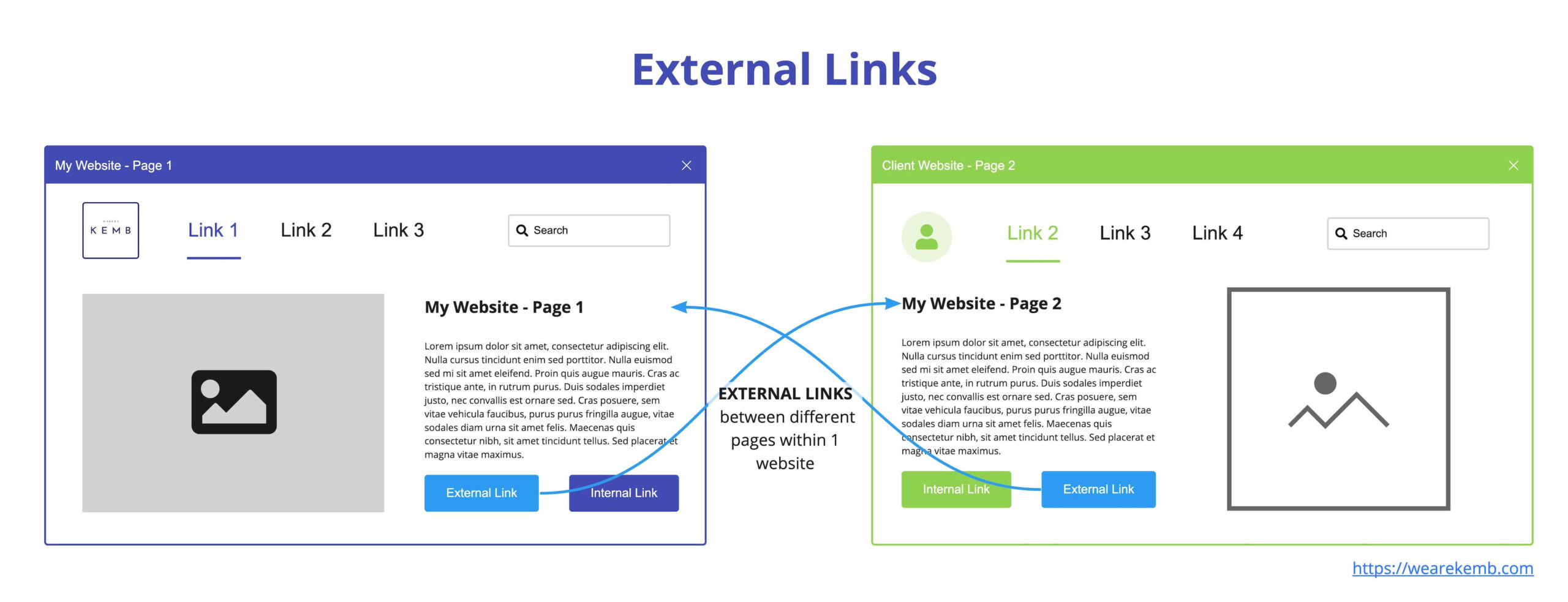
How to fix this?
First, our technical recommendations for external links:
Regularly Check for Broken or Outdated Links: Regularly get an overview on links that your website receives from external sources. You can either leverage Google Search Console, but we personally prefer to work with Ahrefs in this context because it provides a very good overview to quickly and easily structure the process, filter for specific links etc.
-
Implement Redirects: Since Links can break over time or may be directed to outdated pages, always update broken links to prevent users from visiting 404-pages and to maintain the link’s SEO value (and of course the traffic they might actually deliver). If a linked page has moved or no longer exists, consider setting up 301 redirects to guide users and search engines to where you want them to actually go.
-
Review and Optimize External Link Quality: Not every link is a good one. Evaluate the quality of external sites you receive links from. Ensure they actually provide valuable and trustworthy content. Avoid links from low-quality or spammy websites, as this can hurt your own reputation. Focus on quality sites that improve things for your target group. Also submit a current disavow file to Google from time to time to make sure negative links get invalidated.
-
Use Nofollow Attribute When Necessary: How to deal with external links from your own website? Of course, the same that we just said for potential pages linking to you, also applies for wherever you are linking. Focus on quality, not quantity. And if you’re linking to external sites but don’t want to pass on SEO “link juice,” consider using the rel=”nofollow” attribute in the HTML link tag. This tells search engines not to consider the link for ranking purposes.
And how about the strategic input for link building? Some food for thought:
-
Relationship Building and Content Creation: Building real relationships with other website owners, influencers, and relevant sources in your industry takes effort and time. It is very much like getting your PR network going. You will need to put in face time and of create sharable content that makes people want to link to your site. This is not at all an easy task. Your content has to be top notch and useful for your audience.
-
Research and Outreach: Find reputable sites and influencers you could potentially get links from. This will mean quite some effort, just as reaching out to them. Whether it’s via emails, social media or a different channel, your message needs personalization too. You can not just copy/paste one mail and send it to thousands. If you created a piece of content you believe is worth sharing, check for your primary keyword. The top competitors might already have some links from relevant sources. Check where those get links from and see if you could maybe aquire a link from them too (or even instead of the current competiton). Also look for articles within the same context, but that do not already provide what your article does. So that a link to your page would actually provide added value for their readers. Lastly, try to be fully open when you found a worthy opportunity. You don’t just have to rely on what you already have, but you could suggest writing a guest post for example.
-
Natural Link Acquisition: Getting natural links when other websites or blogs decide your content is worthwhile is of course ideal but it is also is a rather slow process. It relies on your content slowly getting passed around until the right people take notice. So focus on content quality and be patient.
-
Competitive Landscape: Depending on your industry and niche, the competition for valuable backlinks can be challenging. To stand out from the crowd, you have to work hard and be persistent each and every day.
Robots.txt and XML Sitemap
-
Missing or misconfigured robots.txt file.
-
Issues with the XML sitemap, such as missing pages.

Exemplary robot.txt setup for a given Website: * marks that these rules apply to any user-agent, with specific disallows for two exemplary folders, login area and .json files, to prevent those from being crawled.

Overview of submitted Sitemaps in Google Search Console
How to fix this?
Robots.txt File:
-
Presence and Configuration: Ensure that you have a robots.txt file in the root directory of your website. This file provides instructions to search engine bots about which parts of your site should not be crawled.
-
Check for Errors: Regularly review your robots.txt file to ensure it doesn’t contain errors that might unintentionally block important sections of your site. Use Google’s Robots Testing Tool in Google Search Console to validate your robots.txt file.
-
XML Sitemap:
-
Generate a Comprehensive Sitemap: Create a comprehensive XML sitemap that includes all the important pages on your website. This helps search engines discover and index your content more efficiently.
-
Submit to Search Engines: Submit your XML sitemap to search engines, such as Google and Bing, through their respective webmaster tools. This ensures that search engines are aware of your sitemap and can prioritize crawling and indexing your pages.
-
Regularly Update Sitemap: Keep your XML sitemap up to date. When you add new content or make changes to your site, update the sitemap and resubmit it to search engines. This helps in faster indexing of new content.
-
Page Exclusions:
-
Use robots.txt and meta robots tags to control which pages should be crawled and indexed. This is especially important for pages like login or admin pages, which may not need to be indexed.
HTTPS and Security
-
Lack of HTTPS (SSL) security.
-
Security vulnerabilities or issues.

Successfully tested SSL status for a website as shown in SSL Labs
How to fix this?
Security first – get an SSL certificate installed so your website uses HTTPS. This provides users with a secure connection and also helps with search engine rankings. Don’t forget to update the URL in Search Console to the HTTPS version (if you haven’t already – believe it or not, you wouldn’t be the only one). Also keep an eye out for security risks by doing audits and reading up on the latest best practices. Use firewalls, software updates, and secure coding to protect against threats. A secure site not only improves rankings but also makes users trust you more, which is good for your reputation online.
Robots.txt: You’ll want a robots. txt file in the root folder of your website. This tells search engine bots which parts they shouldnt crawl. Double check the robots. txt file regularly to make sure there’s no errors that might accidentally block important sections. Google has a Robots Testing Tool in Search Console you can use to check your file.
Page Load Speed
-
Slow page load times.
-
Uncompressed or unoptimized media files.

Exemplary web vitals test results providing input for optimization
How to fix it?
General Tipps:
-
Optimize Images and Media Files: TinyPNG Squoosh are great (and free) tools for reducing file sizes without negatively impacting the image quality (if you do not compress too much at least). An easy step to drastically save load time and bandwidth.
-
Enable Browser Caching: Leverage browser caching so repeat visitors don’t have to re-download static assets when they return. Their browser stores it. A very good quick fix and another speed improvement.
-
Minimize HTTP Requests: Too many HTTP requests can slow processes down. If you have got plenty of images, scripts, stylesheets and further assets on pages, consider trimming it down. Each one requires the browser to make another http request.
-
Use Content Delivery Networks (CDNs): Use a CDN to distribute static assets globally. The CDN basically gets the content physically closer to users thanks to local servers and therefore improved page load times. Especially interesting for international targeting.
-
Minify CSS, JavaScript, and HTML: Minify code by removing extra spaces lines, and characters. This can save file sizes without changing functionality. If you’re using WordPress, check out WP Rocket to help with that.
-
Prioritize Above-the-Fold Content: Prioritize visible content first. Defer non-critical scripts and stylesheets that won’t be seen right away, so that users perceive faster load times.
-
Optimize Server Response Time: Choose a reliable hosting provider and consider upgrading your hosting plan. Optimized servers respond more quickly. Reach out to the support team as well, they might know a tweak or two as well.
Implement Lazy Loading: Lazy load elements below the fold. Only load images etc. when they scroll into view. This can have a huge impact on initial page load.
Best tipps for image optimization:
-
Use Online Image Compression Tools: As said before, TinyPNG or Squoosh for example allow you to upload images and automatically compress them without any technical skills. Simply upload your image, let the tool do its work, and download the optimized version.
-
Leverage Image Compression Plugins: If you’re using a content management system (CMS) like WordPress, consider installing image optimization plugins such as WP Smush or Imagify. Many already come with a free plan, so test what works best for you.
-
Choose the Right File Format: Use the appropriate image file format for your content. JPEG is great for photographs, while PNG is better for images with transparency. WebP is a modern format that combines good compression with high quality. As WebP is also Google’s favorite, we’d recommend to go with this whenever possible.
-
Resize Images Before Uploading: Resize your images to the dimensions needed for your website before uploading them. This can significantly reduce file size. Many tools (like before mentioned Squoosh) but also basic photo editing software allow you to easily resize images.
-
Check Image Dimensions: Ensure that the dimensions (width and height) of your images match the display dimensions on your website. If your website displays images at 800px width, don’t upload images that are 4000px wide.
Mobile Responsiveness
-
Non-responsive or poorly optimized for mobile devices.
-
Mobile usability issues.
How to fix this?
First things first – make sure your website is responsive. Test it out on phones and tablets to catch any issues. Focus on mobile usability, e.g. by simplifying the menus, using big enough text, and making buttons and links easy to tap (check font sizes and optimize touch elements for easy interaction). Also think about readability on small screens. Don’t make the text and images too small to read without zooming and avoid big walls of text. Break it up so it’s easy to process on mobile.
Don’t forget to leverage Google’s Dev Tools to check for any issues with regards to mobile friendliness. Google’s testing tools are well suited to fill your to do list. Making your website mobile-friendly doesn’t just help SEO – even more so it helps users to access your content easily. Lastly: Whenever possible, check how your site looks on actual devices, not just in emulators. Test on your own phone or tablet and browse around because you might catch issues that are not visible when emulated.
How to fix this?
When it comes to internal linking for SEO, it helps to start by looking at your website closely to identify the key pages and topics where thoughtful links would make sense. Carefully link relevant words or phrases together across your site’s content – using straightforward language that tells readers more about those linked pages.
Ideally the goal of your internal linking strategy is to spread internal links logically throughout your articles and site structure, thinking through a hub-and-spoke network of internal link that connects pivotal overview content to focused supporting articles as well as matching landingpages in the context that are more conversion driven.
Review the internal links you have as the website grows too. Keep the website’s flow helpful and in the end some extra effort into internal linking does more than just boost navigation. It also spotlights content for search engines’ webcrawlers, supporting SEO in the process.
Screaming Frog is a great tool to support you there. There are many reasons why SEOs focus on including internal links as a central strategy. It is a major asset in your overall SEO strategy. Have a look at our in-depth article if you want to dig deeper into the value of internal linking.
Keep fixing typical seo issues to stay up-to-date
There are some very typical mistakes in SEO optimization. However, many of these errors can often be corrected without enormous effort. Especially if you keep them on your radar as a matter of course. In many cases, regular checks of the status quo, an SEO audit from time to time, are therefore the most important basis for keeping the maintenance effort low. Just think of image optimization. Those who take a few standards into account during maintenance have a clear advantage over those who have uploaded non-optimized images for years and now have to update thousands at once. We would be happy to get an overview of your setup and develop an optimization plan for you. Feel free to contact us at any time.