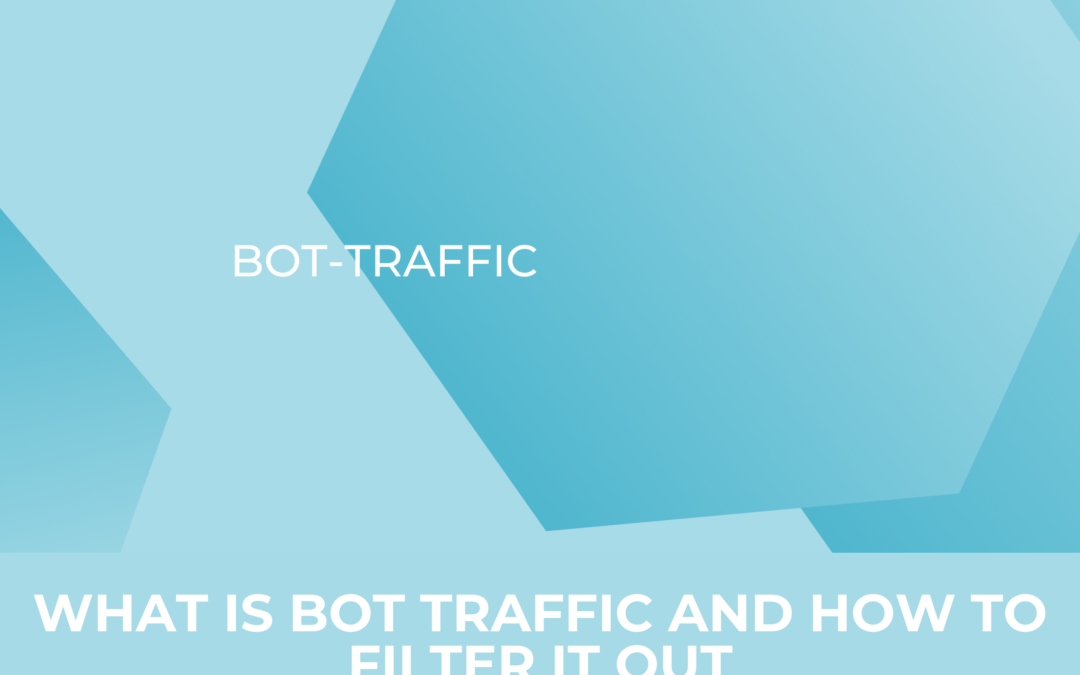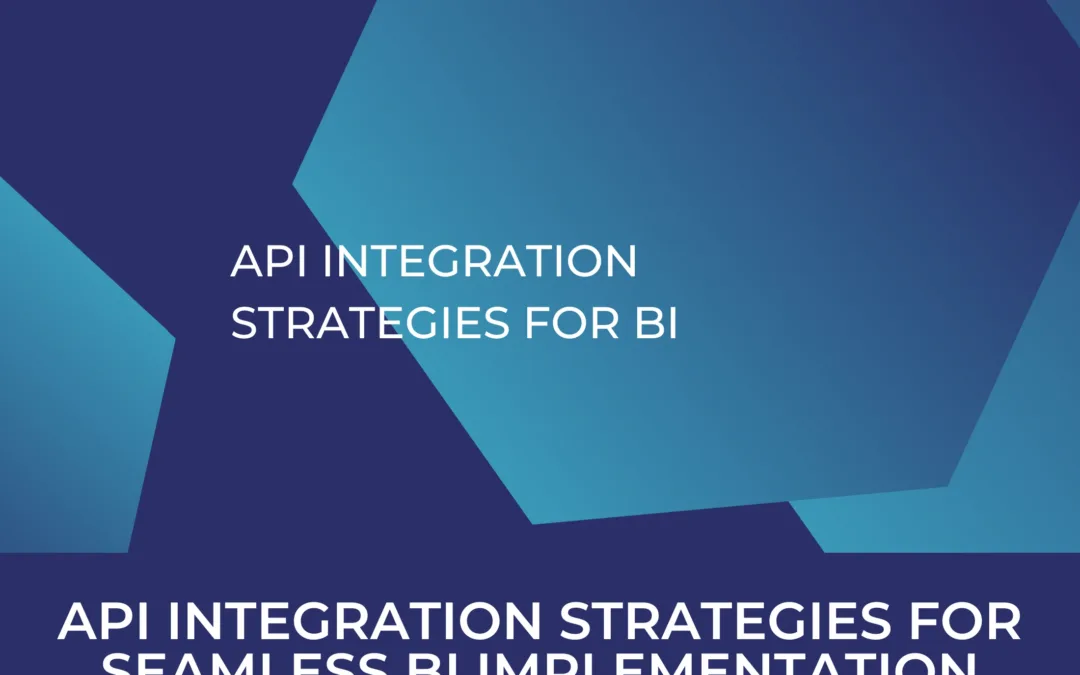Data Visualisation Tools comparison
Power BI vs Metabase vs Google Looker Studio
Table of Contents
When it comes to business intelligence and data visualisation tools, choosing the right platform can greatly affect how well an organization can use its data to make informed decisions. Power BI, Metabase, and Google Looker Studio (formerly known as Data Studio) are three leading solutions, each offering unique strengths and capabilities tailored to different user needs and organizational sizes. This comparison aims to shed light on the critical aspects of functionality, user-friendliness, pricing, maintenance, and special features such as row-level security and embedding capabilities. By examining these key factors, organizations can make an informed decision on which tool best aligns with their data analysis goals and operational requirements.
Let’s get an overview first
Below is a summarised comparison of Power BI, Metabase and Looker studio in a tabular format, focusing on key aspects like functionality, user-friendliness, price, maintenance, and special features including row-level security and embedding.
Functionality
Power BI:
Offers comprehensive data visualisation, advanced analytics features, data modelling, and real-time dashboard updates. It supports complex data analysis, AI capabilities, and extensive integration with various data sources. A unique feature in Power BI is the use of measures, which are calculations used in data analysis that you create using DAX (Data Analysis Expressions). Measures can perform calculations on data as it’s being queried, allowing for dynamic and complex aggregations that aren’t stored in the data model but calculated at runtime.
Metabase:
Aims to democratise data access, allowing users to ask questions and get visual answers without needing technical skills. It’s great for straightforward data exploration and sharing insights across teams. Metabase organises saved questions and dashboards into a folder structure known as collections, which is beneficial for organising content by project, department, or any other categorization scheme. This helps in maintaining a clean and organised workspace, especially in environments with a large number of reports and dashboards.
Google Looker Studio:
Google Looker Studio (former Google Data Studio) excels in creating customizable reports and dashboards with a focus on ease of use and seamless integration with Google products (like Google Analytics, Google Ads, Google Sheets) and third-party data sources. While it offers robust visualisation options, its capabilities for complex data analysis, AI integration, and measures are not as extensive as Power BI’s. However, it’s highly effective for users who prioritise straightforward report creation and sharing, along with integration with other Google services.
User Friendliness
Power BI:
Known for its rich functionality, Power BI can be complex to navigate for beginners. The extensive range of features and the need to understand DAX for creating measures mean there’s a steeper learning curve.
Metabase:
Designed with simplicity in mind, making it accessible to users regardless of their technical background. The intuitive UI and the folder structure for organising collections facilitate easy navigation and management of reports and dashboards.
Google Looker Studio:
Known for its simplicity and intuitive design, Google Looker Studio is particularly user-friendly, especially for those already familiar with Google’s ecosystem. It allows users to quickly create and share visual reports without a steep learning curve, making it an excellent option for those seeking straightforward data visualisation tools.
Price
Power BI:
Power BI has a free version with limited capabilities and a Pro version requiring a monthly subscription fee per user. For large-scale deployments, the Premium version offers more capacity but at a higher cost. For our recommended setup you’d need at least one Desktop user to prepare reports (at 120 USD/year) and Microsoft accounts for all users that consume the reporting online. More information on their pricing.
Metabase:
Offers a free, open-source version suitable for small to medium-sized businesses. This needs to be self-hosted though which requires engineering capacity. We recommend using cloud-hosted metabase and evaluate which feature set you need. Most of our clients work well with starter. For additional features like advanced permissions and priority support, Metabase provides pro and enterprise plans, with costs varying based on the level of service and support required. More information on their pricing.
Google Looker Studio:
Google Looker Studio is completely free to use, making it an attractive option for individuals, small businesses, and enterprises looking to create and share reports without additional costs.
Row-Level Security
Power BI:
Offers robust row-level security (RLS) features that allow administrators to control access to data at the row level within the same report. This means that different users can see different data within a report based on their roles or permissions. Implementing RLS in Power BI involves creating roles and rules within the Power BI Desktop and then assigning users to these roles in the Power BI Service. This feature is crucial for organisations that need to ensure users only access data relevant and appropriate to their roles, enhancing data privacy and compliance.
Metabase:
Also supports row-level security, allowing administrators to restrict data access at a granular level directly from the database. Metabase’s approach to RLS is based on the data sandboxing feature available in its paid versions. This allows administrators to set up rules that filter data based on user attributes, ensuring that users only see the data they’re authorised to access. While Metabase provides a straightforward implementation of row-level security, the complexity can increase with the sophistication of the rules and the underlying database permissions.
Google Looker Studio:
Google Looker Studio provides basic access control mechanisms, allowing for some level of data protection and user access management. However, its capabilities for row-level security might not be as advanced or granular as those offered by Power BI, making it less suitable for scenarios requiring intricate data access controls.
Embedding
Power BI:
Provides comprehensive embedding capabilities that allow users to integrate Power BI reports and dashboards into other applications, websites, or portals. This is facilitated through Power BI Embedded, a service that developers can use to embed visual analytics in their applications. This feature is particularly useful for organisations looking to offer tailored data experiences within their products or to provide stakeholders with interactive reports without requiring direct access to the Power BI platform.
Metabase:
Offers embedding options as well, enabling users to embed interactive dashboards and questions into other applications or websites. The embedding process in Metabase is relatively straightforward, with the platform generating embed codes that can be inserted into web pages. This feature is available in both the free and paid versions, though advanced embedding features might require a subscription. Metabase’s embedding capabilities are especially appealing to organisations looking for an easy way to share insights externally or to incorporate data visualisations into their own tools and services.
Google Looker Studio:
Google Looker Studio offers easy embedding options for reports and dashboards, allowing users to integrate their visualisations into websites or applications. While the embedding capabilities are straightforward and useful for sharing insights, the customization and integration depth might not match the flexibility offered by Power BI’s Power BI Embedded service.
Special Features
Measures in Power BI:
This feature stands out for its ability to handle complex calculations dynamically, offering flexibility in data analysis that’s particularly useful for advanced users.
Folder Structure in Metabase Collections:
Provides an organised way to manage and navigate through a large number of reports and dashboards, enhancing user experience especially in collaborative environments
User Friendliness in Looker Studio:
Unlike Power BI, Google Looker Studio does not have a feature equivalent to measures in DAX, focusing instead on user-friendly data aggregation and visualisation without requiring complex data modelling or scripting.
Google Looker Studio does not employ a folder structure like Metabase’s collections for organising reports and dashboards. Instead, it relies on a straightforward interface for accessing and managing reports, emphasising ease of use and simplicity over hierarchical organisation.
Conclusion
The choice between Power BI, Metabase and Data Looker studio largely depends on the specific needs of your organization:
Power BI is better suited for environments where advanced data analysis, complex calculations, and a wide range of data source integrations are necessary. It’s particularly valuable for users who need to create dynamic measures and work extensively with data modeling.
Metabase is ideal for organisations seeking an easy-to-use, accessible tool that allows for straightforward data exploration and sharing, with an organisational structure that makes managing a large number of reports and dashboards easier.
Google Looker Studio is best suited for users and organisations looking for a cost-effective, easy-to-use tool for creating and sharing simple data visualisations, especially those heavily invested in the Google ecosystem. While it may lack some of the advanced analytical features and granular security controls of Power BI and metabase, its strengths lie in its simplicity, integration capabilities, and lack of cost.
Consider the level of sophistication required for your data analysis, the technical proficiency of your team, and how you prefer to organise and access your data when deciding between these two options. Of course we would be happy to support you in the decision making process and help you find the setup that best matches your individual needs. Feel free to reach out and hop on a call with our experts!