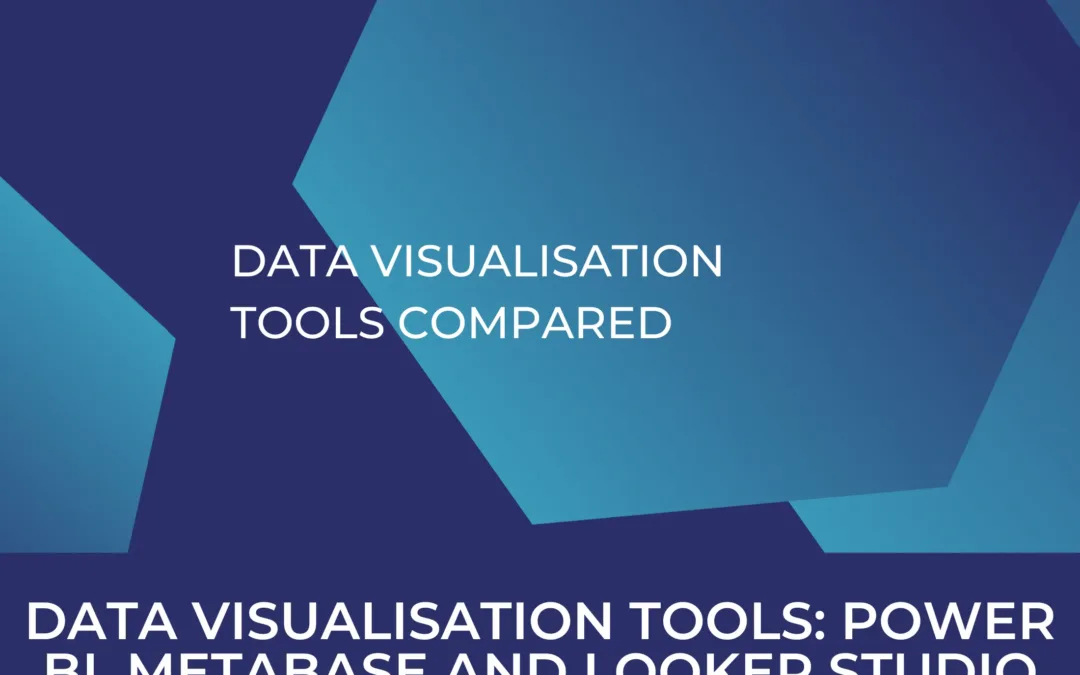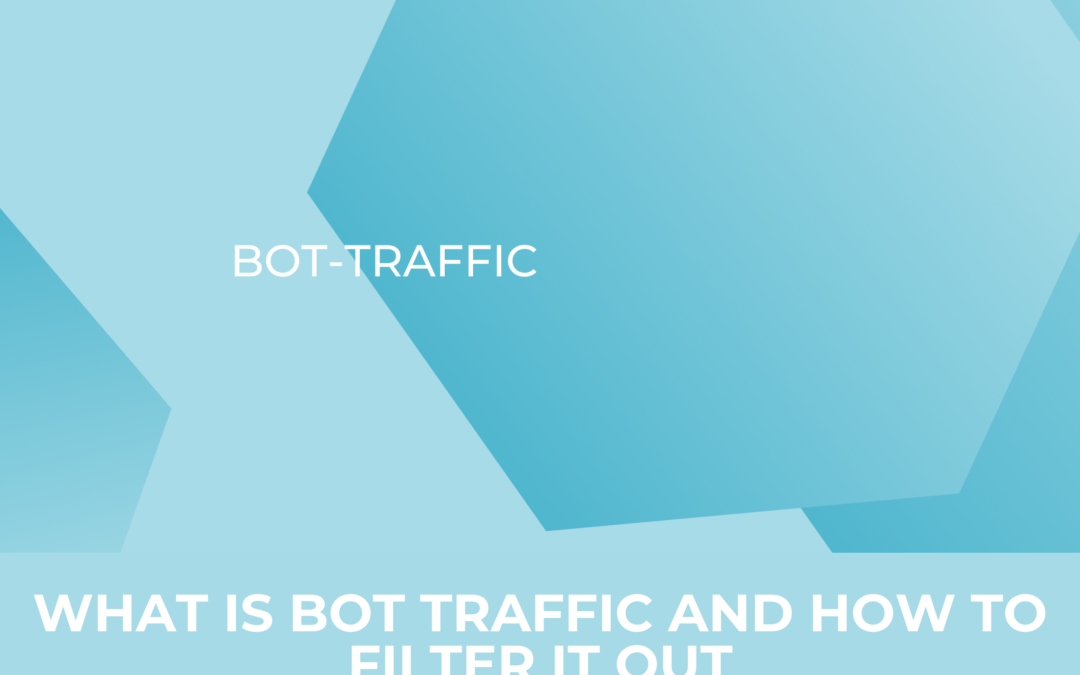Generate B2B Leads with LinkedIn Ads
1. Why LinkedIn?
When it comes to B2B Digital Marketing, LinkedIn is the first platform to come into mind. LinkedIn is the most popular place for digital networking and industry updates, searching for relevant webinars or new career opportunities.
LinkedIn provides many opportunities for your organic social media strategy, but it is also a powerful platform for paid marketing. Marketers have the most important business information available for them to quickly identify and select their target audience. Information provided by LinkedIn members is also claimed to have higher reliability compared to other social networks.

Given these promising opportunities for B2B marketing, we decided to write a comprehensive guide for everything you need to know about how to start lead generation with LinkedIn.
2. Setting up your LinkedIn Ad Account
To start advertising on LinkedIn, you need to create an ad account in Campaign Manager:

If your company has multiple LinkedIn Pages, you will need to create a separate ad account for each page. Keep in mind that you cannot change the currency selected for your ad account. If you have to pay in different currencies, you will need to have an extra ad account with the campaigns for which you want to pay in a different currency. There is no possibility to organize your ad accounts in a parent-child relationship. That is, you have to grant user access to each ad account separately.
Although you can create an ad account without linking it to a company page, some ad formats require a company page to become available. For example, single image or video ads should appear in the news feed of your target audience under a company name. Once you create an account you can add your first campaign draft. Let’s have a look at different campaign goals you can choose from and see how well they suit the purpose of lead generation.
3. Goals on LinkedIn and Opportunities for Lead Generation
Brand Awareness

As raising awareness of your company products or services is usually I will not go into detail for this objective.
Website Visits

LinkedIn will try to get as many clicks as possible with your daily budget. You can select this objective if you want to generate leads on your website but you do not have LinkedIn Insight Tag to track the website conversions. It may seem like a bargain to get as many clicks as you can for your money, however, the cheapest clicks can have lower quality. You will need to track the user actions on your website with your web analytics tools to understand how well your LinkedIn marketing is going.
Engagement & Video Views


You can optimize your campaign for website conversions, which can be something like a lead form submission. It is important to have conversion tracking in place to make this campaign objective work.
For conversion tracking, you need to enable transfer data to LinkedIn and, based on this data, define a valuable action. To start website tracking for LinkedIn, you can add LinkedIn Insight Tag to your website (you will be able to define conversions by URL pages that users visited – this is a good solution if you have a redirect to a thank-you page after a form submission) or add an event-specific pixel to your landing page if the valuable action cannot be identified by URL (for example, you need to track button clicks). Unfortunately, you will have to create a separate code for each event (conversion) you plan to track.
Assuming that you have installed LinkedIn Insight Tag or Pixel, you can go on to define your conversion (if you have any troubles with tracking, reach out to us for support). Go again to Account Assets -> Create a conversion. Let’s go through the steps here:
Website Conversions

You can optimize your campaign for website conversions, which can be something like a lead form submission. It is important to have conversion tracking in place to make this campaign objective work.
For conversion tracking, you need to enable transfer data to LinkedIn and, based on this data, define a valuable action. To start website tracking for LinkedIn, you can add LinkedIn Insight Tag to your website (you will be able to define conversions by URL pages that users visited – this is a good solution if you have a redirect to a thank-you page after a form submission) or add an event-specific pixel to your landing page if the valuable action cannot be identified by URL (for example, you need to track button clicks). Unfortunately, you will have to create a separate code for each event (conversion) you plan to track.
Assuming that you have installed LinkedIn Insight Tag or Pixel, you can go on to define your conversion (if you have any troubles with tracking, reach out to us for support). Go again to Account Assets -> Create a conversion. Let’s go through the steps here:
Conversion Definition

1. Select your conversion type which will help LinkedIn to label your conversion and optimize the campaign performance.
2. Conversion value is optional. By adding the latter you will be able to see Total Conversion Value and ROAS in your LinkedIn reports. If you plan to evaluate your marketing data just on LinkedIn and, especially, if you do not have a data warehouse to aggregate your enterprise data, this can be very valuable information to understand your performance.
3. Determine your attribution window based on your business cycles and reporting needs.
4. In the attribution model you can select between each and last campaign. Last touch – Last Campaign means that a conversion on your website will be attributed only to the very last campaign with which your user interacted during the selected attribution window. If you select each campaign and your user interacts with multiple campaigns within the attribution window, each campaign will show a conversion (which is, in fact, only one conversion).
5. Finally, define the action on your website which constitutes a conversion. If you are using Pixel, you just need to use the code which will track a specific event on your website. If you use Insight Tag, just enter the exact URL of the page, for example, a thank you page after form submission, and select “equals”.
After making your selections, your conversion should be ready to use (assuming that your tracking method functions correctly). You can now select and add them to your campaigns and optimize them accordingly.
Lead Generation

Lead Generation is the most straightforward goal on LinkedIn if you… well, want to get leads. You will be able to integrate a LinkedIn lead form into your ad, which will automatically collect LinkedIn profile data for the form submissions. Let’s go into detail of this campaign objective as it can be a good tool to get leads for your business.
Lead Generation Forms
A big potential of using LinkedIn lead forms is that you can collect more data from users who will just need to enter their email address. You will need to create a lead gen form (or multiple forms) in your Account Assets to use it in your marketing campaigns. Let’s go step by step though the entire process:

Form name is only for internal usage and it will not appear anywhere on the form itself. Just make sure that the name will be clear for other team members and easy to identify afterwards.
The Privacy Policy URL of your company is mandatory. The linked page should describe clearly what you intend to do with the collected data. This link will appear later in the lead gen form. As for privacy policy text, it is optional and you can use it if you want to point out a specific part of your privacy policy to a user.

The next step is Lead Details and Custom Questions where you decide which data you want to collect about the LinkedIn member. You can either select the information provided in their LinkedIn profile or add some custom question for a user to fill in. One of the advantages of collecting data with Linkedin forms is that the members won’t be able to change the pre-filled information (only their email) so that you lower the risks of getting faked data.
Checkbox messages can be used to request user consent for information processing. You can also make the checkboxes mandatory if consent is required for the form submission (you do not want to provide access to the promoted content without being able to later use contact details). After selecting the forms, we get a form like this:

But we still need to select what happens after a member hits the submit button. You can write a short thank you message and add the URL with the promoted content.

The final and optional step is adding hidden fields. Let’s say you need some additional information about the lead for your CRM system. For example, you want to automatically assign a product, in which your new contact should be interested based on the content you promote. You can simply add this information with the help of hidden fields. The submitting member won’t be able to see this information at any point:

Finally, where do you get Linkedin leads from the ads? You can either download the collected data in Account Assets under Lead Gen Forms either by downloading all leads or selecting leads generated by a particular form. This option is available once someone submitted a form, of course:

For a prompt access, connect your LinkedIn account to your CRM with one of the following integrations: Find a Partner | LinkedIn Marketing Partners This will give you the possibility to contact your leads as soon as they submit their information.
Some final thoughts on Lead Gen Forms
1. The simplicity of LinkedIn forms is a double-edged sword. You do not have to think much while submitting your personal information with a LinkedIn form and it is very easy to forget that you did it at all. You can try adding a checkbox to make the user pay more attention to what they are actually doing at the moment. Alternatively, you can contact the user directly after form submission if you connected LinkedIn to your CRM
2. You pay for a click but the user does not visit your website if they give up on submitting the form. It may seem like not a huge loss, since not all website visitors submit their personal information in the end. However, you lose the possibility of remarketing on other platforms to people who clicked on your ad but did not convert (you can still retarget these people on LinkedIn though). Consider this when comparing website and LinkedIn forms click costs (a click on LinkedIn gen form is typically cheaper then, for example, some other ad formats)
3. Hidden parameters can help to better understand your customer journey and analyze your marketing spend. For example, by adding campaign or content information to the contact information in your CRM system, you will be able to see if the LinkedIn leads have higher/lower conversion rate along your sales funnel
For a prompt access, connect your LinkedIn account to your CRM with one of the following integrations: Find a Partner | LinkedIn Marketing Partners This will give you the possibility to contact your leads as soon as they submit their information.
Targeting on LinkedIn – Reach your leads
Basically, you can select between two options targeting members by their profile information or use “external” data to target LinkedIn members:

Audience Attributes
LinkedIn allows you to target its members by the information they provided in their profiles. Obviously, you need to understand which segment of LinkedIn members is relevant for you. You can select audience attributes related to:

Most attributes are self-explanatory but there are some interesting points which should be mentioned for some of them. Under Company -> Category, LinkedIn provides pre-defined company lists such as top 100 start-ups in a particular country. As for Company -> Names, you can manually select individual companies while setting up a draft campaign or you can upload a list with company names and create a matched audience in Account Assets:

Targeting by Interest and Traits could be a powerful way to reach your target audience if they often have generic job titles (for example, “Project Manager” or “Team Lead”) and their industry is not specific enough. While categories “Interests” and “Traits” are estimates made by LinkedIn algorithms, category “Groups” allows you to reach LinkedIn groups members. When combined with some other parameters, it is a powerful tool to reach users interested in specific topics.
Once you selected all attributes, you can save the selection by clicking on “Save as template” in the draft campaign menu.
Also do not forget to think about the option with Audience Expansion. LinkedIn algorithms will add members to your target audience who are not meeting your selection criteria but somehow are similar to your selection. Depending on the goal of your campaign it may or may not make any sense (for example, if you plan to strictly target only specific companies, you don’t need to generate impressions for similar companies).
Finally, if your business operates globally, there are significant regional differences in average costs per click, with North America being by far the most expensive one:

Segmentation on LinkedIn is a straightforward task but it can have some hidden dangers – the selected criteria could lead to targeting A rather funny example of this is how Dutch Ambassador got unrelated job suggestions in e-commerce:

Some final thoughts on LinkedIn Audience Attributes:
You can get very granular with audiences on LinkedIn which can help you to get higher CTRs by making your content very tailored. However, this will also impact your reach and you will get fewer clicks in the end. If you require large lead volumes, you will need to run multiple small campaigns at a time.
People who have very specific keywords in their job titles are more likely to be “over-targeted” by marketers. This is a very straightforward and safe way to reach your target audience on Linkedin. Using other audience parameters can help you to reach relevant people who are exposed less often to the relevant content in their feed
If you have a LinkedIn Insight Tag on your website and you created a remarketing audience, you can check the demographics of your website visitors without launching any campaign. This information can help you to identify what kind of LinkedIn profile information you can use for your campaigns.
Audience Lists
So marketers have the following options available to them:

1. The list upload is fairly easy. You should just upload a list of companies or contacts to create a matched audience in your Account Assets. Be aware that a matched audience should have at least 300 members to become usable. That means that if you try to upload a rather small contact list you should be sure that at least 300 people from the list have a LinkedIn profile. LinkedIn can match your contacts by their email address, first and last name as well as company information. If matching by first and last name, be aware though that there could be multiple members with the same names, especially in larger companies.
2. Apart from targeting LinkedIn members by their profile information, marketers can also create lookalike audiences to enlarge their matched audiences. LinkedIn algorithms will try to create a new audience with similar profiles in their network. The lookalike audience may become up to 15 times larger as your source audience. You should be aware that lookalike audiences may actually have different job titles or industries than your matched audience so check the demographics of your lookalike audience to get an impression of how well the lookalike audience matches your target.
3. If you have connected your CRM system to LinkedIn, you can match contacts from your CRM with their LinkedIn profiles. This will allow you to save the time of uploading contact or company lists to LinkedIn. Reaching out to your company contacts on LinkedIn could be a great way to nurture the leads or to re-engage with the customers.
4. As for retargeting, LinkedIn offers many options to choose from. You can create a list of your website visitors (if you have installed a LinkedIn Insight Tag), your LinkedIn Company Page Visitors or of people who viewed your video ads on LinkedIn.
Which ad formats are available on LinkedIn?
Marketers can select among the following ad formats: