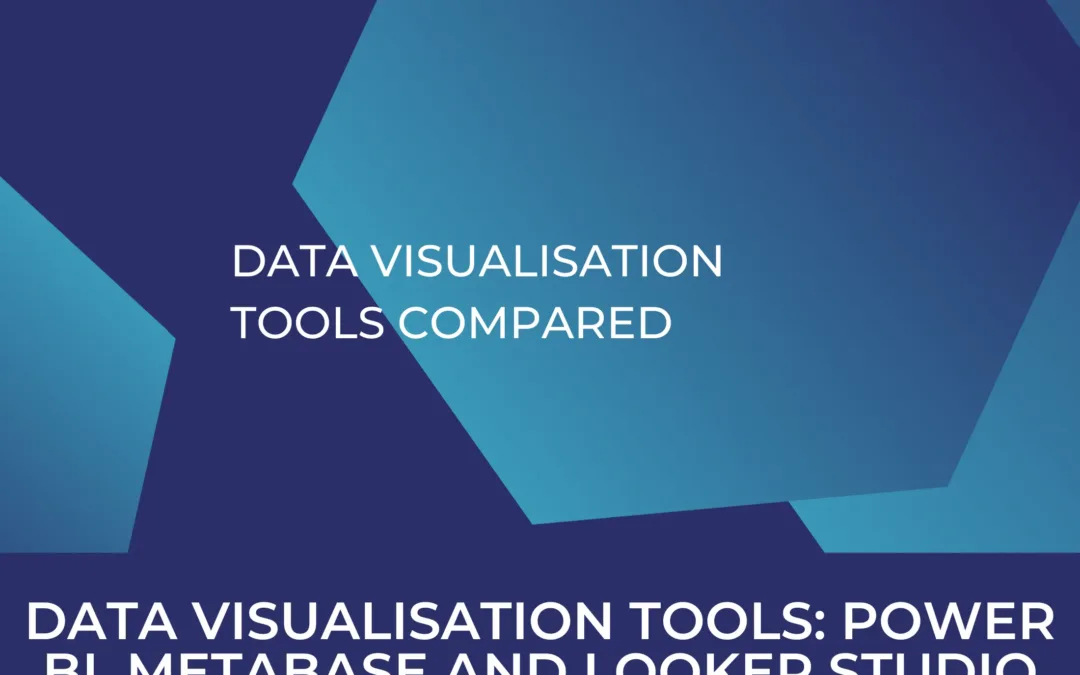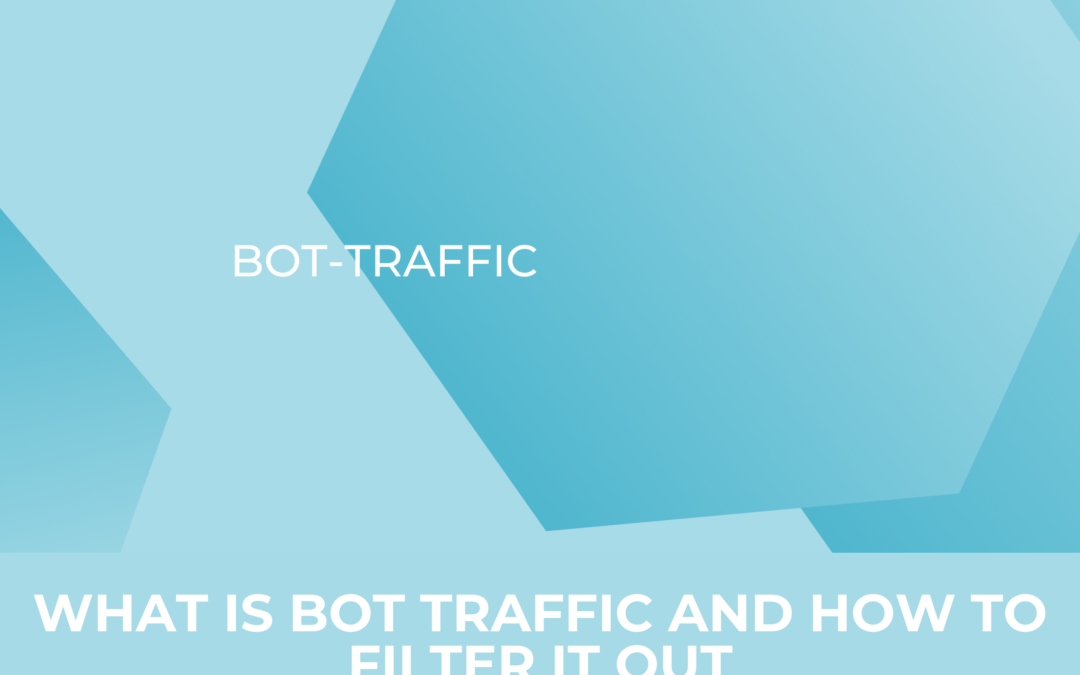Difference between user and traffic acquisition reports in GA4
Acquisition reports are considered one of the most important reports in GA4. They show where your traffic is coming from, and what are the channels that are attracting new users to your website. Analyzing traffic and user acquisition reports can be confusing at some points. Both reports show fairly the same metrics but channel attribution numbers will differ between the two. As one is solely focused on the channels that are responsible for acquiring a visitor, and the other is focused on the channels that lead to a session start.
First user acquisition report
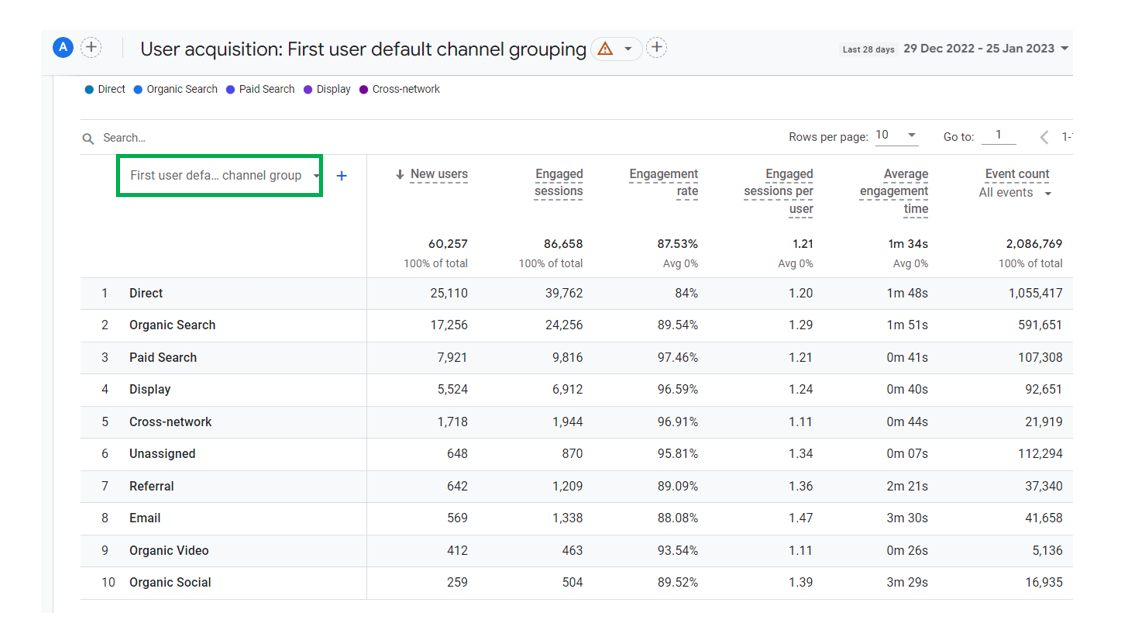
User acqisition report
In the user acquisition report, the first default dimension by which metrics are filtered is the first user default channel grouping. As previously mentioned, the following report shows which channel groupings were responsible in driving people to your website for the first time on a per-user-basis: each identified user will be shown once in this report only. Channel grouping is a dimension in both analytics versions (GA3 and GA4). It automatically groups users according to the way they reached the website.
There are different groupings and they will be automatically detected and properly attributed in GA4 as long as the source and medium through which the user reached the website conform with GA4’s standard naming convention or else GA4 would attribute new users to an “Unassigned” channel that is visible in the report above.
Traffic acquisition report
In the traffic acquisition report on the other hand, the first default dimension is session default channel grouping. The difference here is that this report shows where sessions have started from.
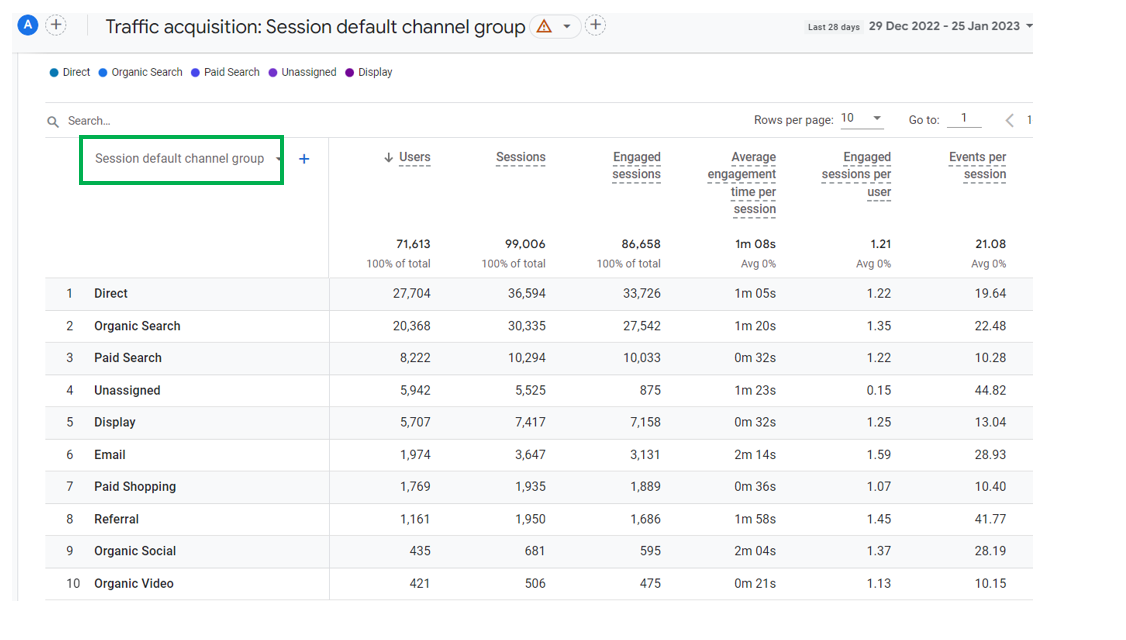
Traffic acqisition report
This becomes clear when comparing the first metric in both reports: in the first report, the first metric is New Users which represents the users who have opened your website for the first time ever (hence triggering an event first_open that is automatically detected by GA4).
In this report however, the focus is on Users. This metric represents the number of active users on your website, meaning users who have engaged with your content throughout the sessions they had (Google offers official documentation on all metrics and dimensions in their reports).
You will see Sessions as a metric as well, where a single user can have multiple session during a given time period where the channel grouping might differ.
To explain the difference further, let us examine the following example.
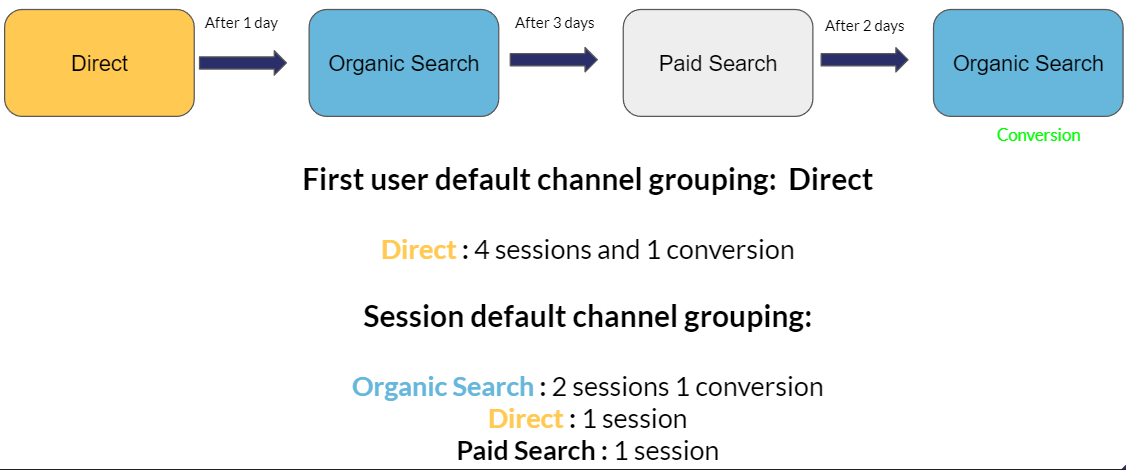
Example showcasing the difference between the two reports
Let’s say you have visited our website for the first time directly, meaning you have opened your browser and entered our address https://wearekemb.com. You explore our content and then you close your browser. A day later, you would be on Google searching for ways to migrate from GA3 to GA4. You stumble upon our article and you access our website to read the article. Three days later you see a Kemb search Ad on Google, you click on the Ad and explore our website again. And finally, two days later you’re back on Google looking for more answers on GA4 topics, you stumble upon one of our articles again and access the website and decide to book us for a consultation on your GA4 issues and concerns.
When we look at our GA4 user acquisition report we will find the following:
- Since, you reached us directly the first time you ever visited our website, Direct will be the channel attributed to getting you on our website.
- Any session you open from that moment on, will be attributed to the Direct channel, meaning it will count as 4 sessions.
- Any conversion, or event you do from that moment on, will be attributed to Direct channel. Meaning, it will count the conversion you did, and any other event you might do.
When we take a look at the traffic acquisition report on the other hand we will see the following:
- Each Channel group in this example will have a session attributed to it. Since sessions are calculated individually, we will see that organic Search had two sessions, Paid Search and Direct both had one session each.
- Even if you reached our website directly for the first time, and eventually did a conversion, the session where you made the actual conversion started because you reached our website through your last Google search which is highlighted in the example above. Therefore, the channel grouping responsible for the conversion is not Direct in this case, but Organic Search.
Closing Notes
Be wary when you analyse both reports, and ask the right questions before investigating your numbers. If you want to know what channels are best for getting people to your website for the first time, you head to the user acquisition report. If you want to know where your traffic and sessions are coming from, use the traffic acquisition report.
Make it a habit to always filter reports by the proper secondary dimensions. When working with a user acquisition report, always use the first user source/medium secondary dimension and respectively, the session source/medium as a secondary dimension for the traffic acquisition report.
If you require any consultation, or are facing any issues with your GA4 setup, we are more than happy to help!