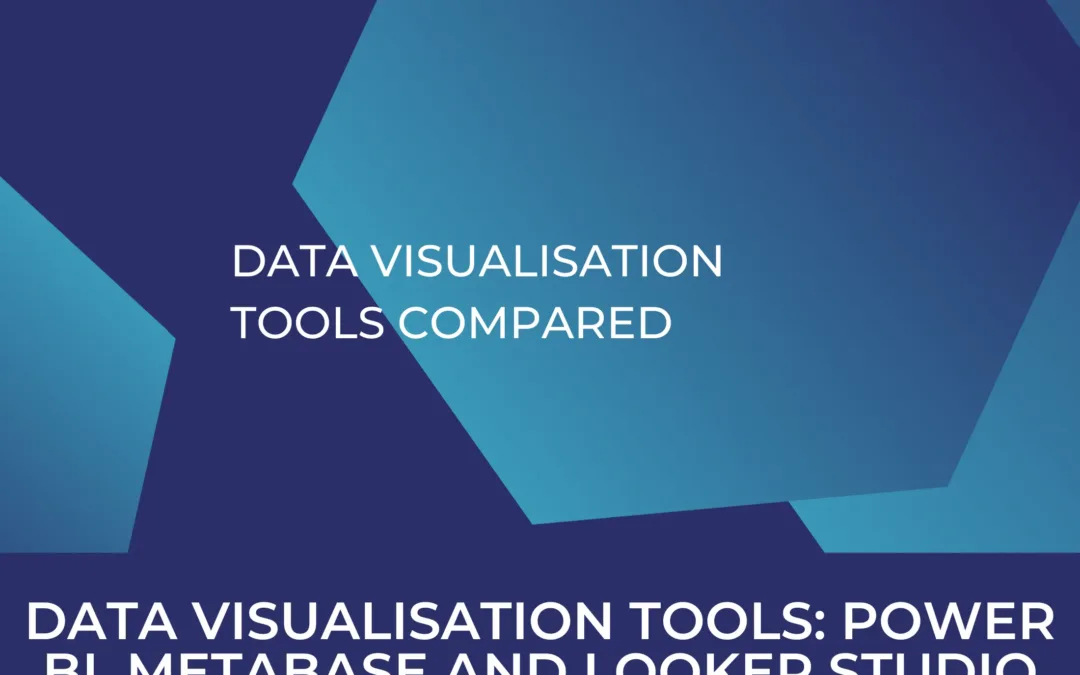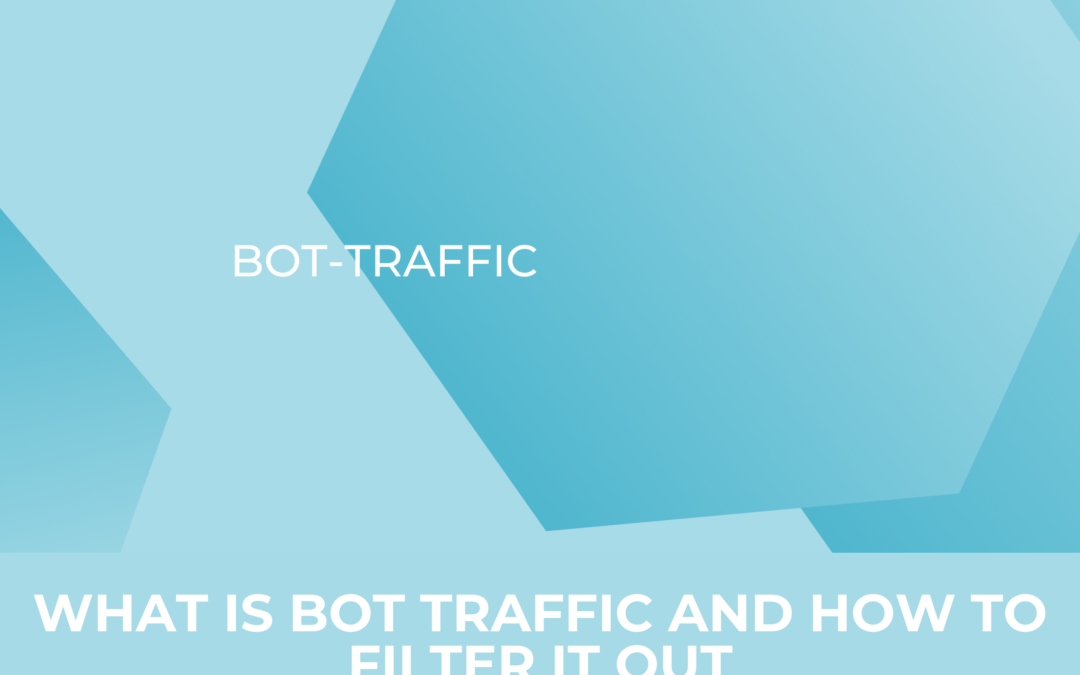3 ways to analyze and optimize your Google Ads Account
Your first Google Ads campaign has started, but the first results are not yet as good as optimistically expected? We have collected the important tips for you to help you draw conclusions about the performance of your ad campaigns. That is, the aim of this post is not to give a simple solution on how to improve the performance of Google Ads campaigns immediately, but to talk about the metrics and indicators that will guide you on the way to this goal.
Table of Contents
1. Use Segments to make analysing Easier
Quite often we talk about optimization of the Google Ads account. At first glance, this task seems to be straightforward: You have to turn off the underperforming keywords or write better ad copies. However, there are other important factors that influence the performance of your ads, such as the origin of the traffic or the delivery time of your advertising. Use Segments in Google Ads to analyze these factors.
Segments are categories that can be added to tables or graphs to analyze campaign performance based on the selected criteria. The frequently used criteria include “Device”, “Day of the week”, “Network” and “Ad Destination”. Simply compare how the number of conversions or the costs are distributed within these groups:
Displaying the campaign results by device quickly shows to what extent the behavior of mobile phone or desktop users differs. The corresponding adjustment of the bids or the deactivation of certain traffic sources can optimize the cost-per-conversion or raise the number of leads in general.
Another thing to watch out for is the traffic generated by Google Search Partners. (Who are the Search Partners? Google works with the other search-oriented sites, where your advertising can also appear if you select this option in the campaign settings.) The Google Search Partners can quickly expand the reach of your campaigns. But you also have to check whether this traffic is showing a comparable performance:
Another interesting segment compares the numbers depending on whether your ads appear at the top of searches or in the less visible places. With the comparison you can see whether it can be worthwhile to increase the bids and appear more frequently in the top positions:
2. Optimise focussing on your Audiences
Everyone who works in online marketing is familiar with the audience as a targeting tool. But you can also just observe the audiences first, that is, only collect the data on the behavior of the users. This can help to quickly understand whether certain segments of your audiences are showing less or more interest in your marketing campaigns. Another application example would be to investigate whether a certain audience is interested in marketing campaigns but is not interested in your end products, increasing your costs per conversion.
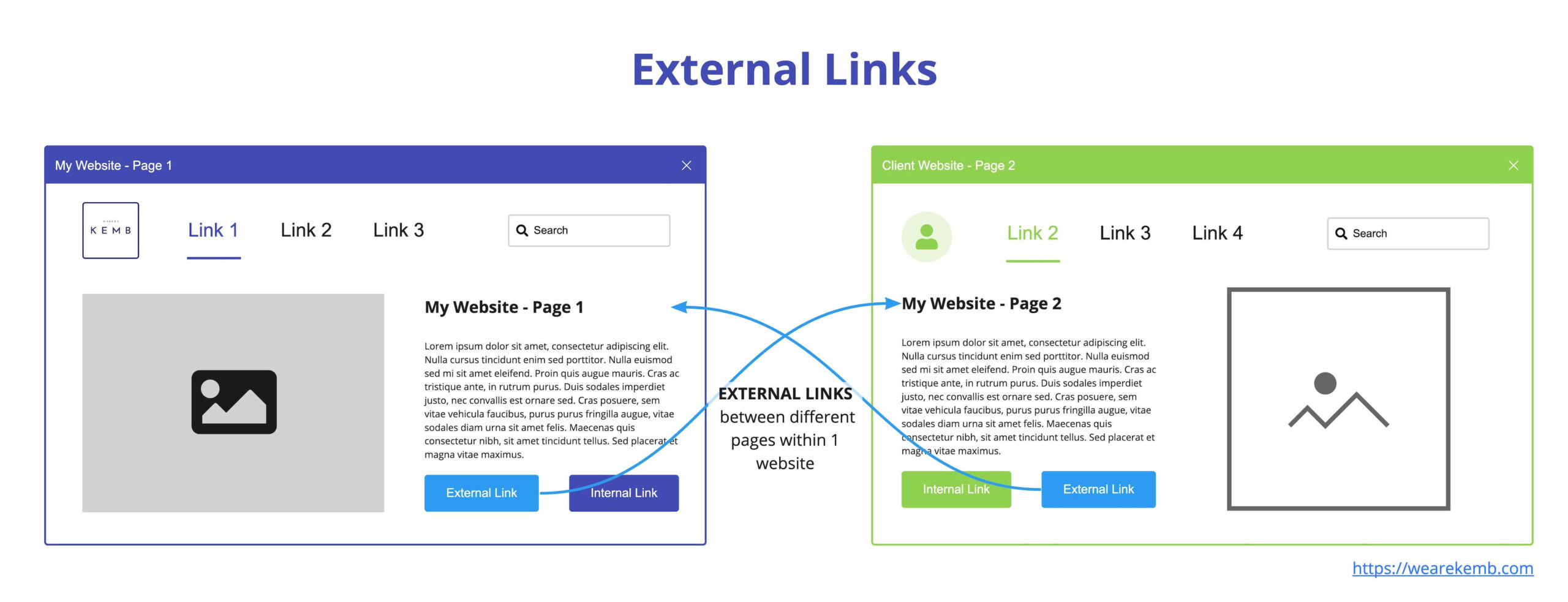
3. Increase your Quality Scores
We’ve already talked about the role of this indicator in another blog post, where you can also find a free template to monitor the quality score. Since the importance and advantages of the quality score have already been described in the other post, in this post, I will go into which components have to be considered in order to improve the quality of the ads:
- Landing Page Experience assesses how relevant the content of the page was for the user
- Expected CTR is an assessment of the proportion of users who will click on your ad
- Ad Relevance in turn estimates whether the ad itself was relevant to the user’s search query
If the columns with the quality score are not automatically displayed for you, you can customize the columns by clicking on “Columns” and then “Modify Columns”.
Summary
With the above mentioned tools you can easily find indicators revealing the potential for improvements in your Google Ads Account. If you need futher support around the topic of paid marketing, you can reach out to us via our contact form. We will work with you together to bring your Google Ads account to the next level.