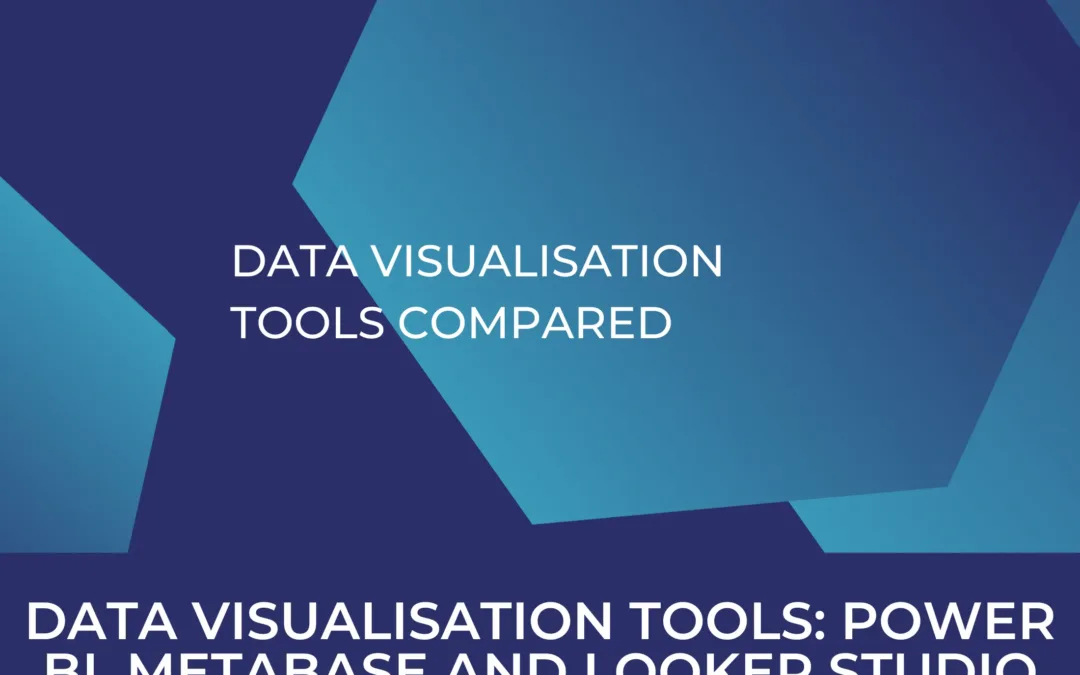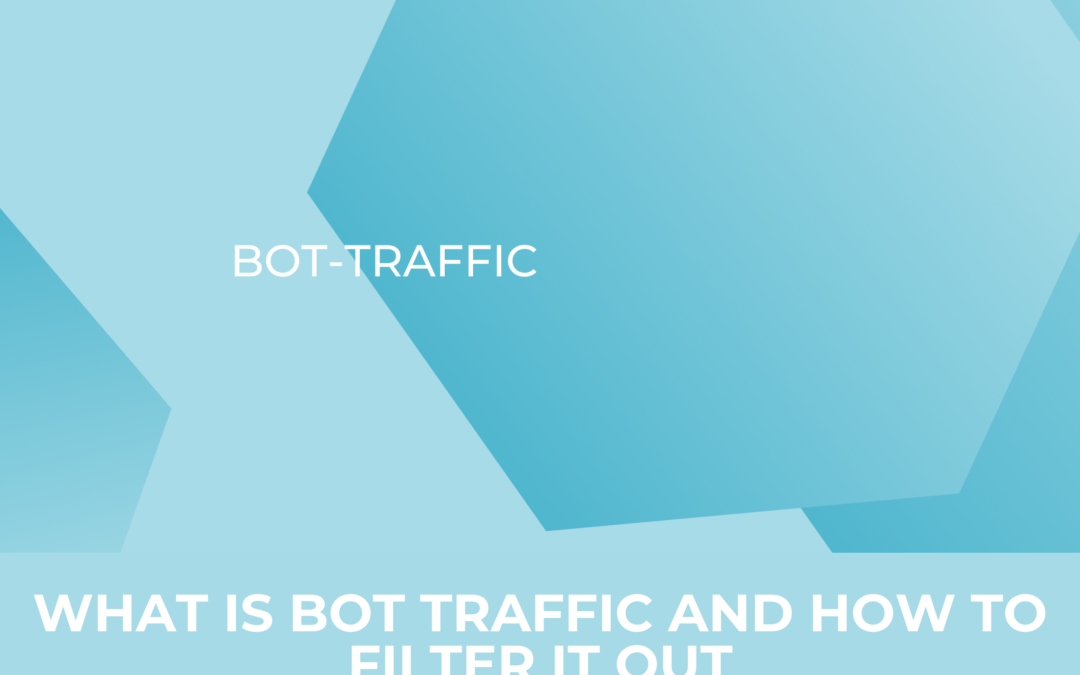Checklist: Will an automatic migration to Google Analytics 4 break your data?
Google has recently announced that Google Analytics 4 properties will be created automatically for all UA users beginning in March 2023. For some, this seems like a simple solution. For others, an automatically created GA4 property means additional chaos in their Analytics set-up. Good News: you can opt-out until the end of February 2023! If you decide to use the automatically created property, there are a few things to check beforehand, so that the migration doesn’t break your data streams.
Don’t waste any more time – switch to GA4 now!
Day(s)
:
Hour(s)
:
Minute(s)
:
Second(s)
What is the automatically created Google Analytics 4 property?
On July 1st 2023 UA will be discontinued and all Universal Analytics properties will stop collecting data. Google Analytics 4 is taking over the task of Analytics for web owners everywhere. Already created GA4 properties are currently and will continue to collect data. To ensure that all Analytics users have a new property, Google is automatically creating one for each and every UA user starting March 2023. The new property will be based on the Universal Analytics settings and can be found via the Admin section of the account. While some may keep the automatic GA4 property, opting out or later deleting the property in favor for an individualized set-up is advised by experts and long-time Analytics users alike.
Why should I opt-out of the automatic creation of a new GA4 property?
There are a few reasons an automated migration is not recommended. Most of them come down to the fact that Universal Analytics and Google Analytics 4 are based on completely different data models. Simply transferring settings is not enough as some settings will not be properly configured. Similarly, mapping UA hit types and goals to events and conversions in GA4 can lead to incorrectly configured events in GA4 and even more missed opportunities. Let’s take a look at a few important things you need to check when contemplating an automatic Google Analytics 4 migration.
Check 1: Make sure your UA set-up is correct
This is a very thorough but vital step in your Analytics journey. If you are unfamiliar with the exact set-up of the account, review it. If you took over the accounts you are working with from somebody else, check them thoroughly. While this may seem like a waste of time with GA4 looming on the horizon it is vital that no errors and misconfigurations are automatically transferred to Google Analytics 4. This is why a fresh, individualized set-up is recommended. Searching for error sources in a new, relatively unknown program will be harder than fixing mistakes prior to the automatic migration. Please also note that GA4 will reuse existing site tags only when possible.
Check 2: Test your Events
Due to the new data model, the possibilities for the set-up of Events have also changed. Events are set-up and measured completely differently than they did before. Google will try to reproduce UA events using the GA4 data model. While an automatic migration might get simple and common Events such as Pageviews and Link Clicks right, the same cannot be said for more individualized or even custom Events. Those should be assessed in UA before as well as in GA4 after the migration. Check your Events to make sure that they work correctly and still measure as intended or at least are as similar as possible to the old ones.
Check 3: Inspect your existing UA goals and GA4 conversion
UA goals don’t exist in Google Analytics 4 – period. The closest counterparts are GA4 conversions. Both are structured in different ways and follow different rules. Once again, an automatic migration might work for simple goals. However, make sure that the migrated goals or rather your new GA4 conversions work for your business. Please note that Google will try to swap UA conversions used in Google Ads with GA4 equivalents. And don’t forget: If the new GA4 conversions are set-up automatically and don’t work, you will have no way to check and compare data instream and results after July 1st, when Universal Analytics goes offline.
Check 4: Take a look at privacy settings features and PII
One of the main reasons Google is updating its Analytics platform and forcing users to switch to the new GA4 platform is growing pressure from governments and users to address privacy concerns. Universal Analytics was and still is not in line with the rules set forth by the GDPR – the General Data Protection Regulation of the EU – and many of its counterparts around the world. That’s why many privacy settings features were improved upon or added in Google Analytics 4.
Does that mean GA4 is the better choice for Analytics users? Absolutely! Does that mean tracking web users in ways frowned upon by the GDPR is now impossible? Absolutely not! In this context, you should take a closer look at your UA settings and especially your set-up in relation to PII (Personally Identifiable Information). When choosing the path of automatic migration, PII is potentially transferred from your old UA set-up to your new GA4 property. Having that data is illegal in many countries, and getting rid of it while keeping the newly created property is almost impossible. That’s why you should ensure prior to the automatic migration that your new property will follow the necessary guidelines.
Check 5: Weigh the pros and cons of an automatic migration
Admittedly, checking for error sources prior to a new property actually being created is difficult. It’s also not foolproof. That’s why the automatic migration is more of a one-size-fits-all approach by Google to prevent Analytics users from complaining about missing data once July rolls around. A brand-new individualized GA4 property is the better solution to address these concerns. There is also a more optimistic view on this topic: opportunity.
Those who only concentrate on the difficulties of a UA-GA4 migration are missing out. Google Analytics 4 shipped with many more features and opportunities for data collection that were unheard of. The “big one”, of course, is the multi source data collection. But even for those among us only wanting to track website visitors GA4 has much in store.
GA4 events and conversion are highly customizable and offer a lot of flexibility. Did your business really track everything you wanted to track in UA or were a lot of your goals only placeholders for what you really need? Were you happy with circumscribed variables and followed standard set-ups in your industry or did you make your UA set-up yours?
These are important questions to face and answer. You don’t want to carry mistakes from the past 10 years with you onto a new platform. You also don’t want to be stuck with a decade old set-up for years to come. A lot can change in a decade and your new robust set-up should reflect that and be able to grow with you.
I want to start fresh and without an automatic migration! How do I do that?
Great News: You can opt-out! To do so, make sure you have an editor account in your Universal Analytics account and navigate to the Admin section. In the Property column navigate to GA4 Setup Assistant. On this page you can turn off the automatic migration option by toggling the Automatically set up a basic Google Analytics 4 property button.

I already created a new GA4 property but don’t want Google to migrate everything – what now?
So you’ve already set-up a new property and are ready to fill it. Then you have definitely seen this popup.

To opt out from connecting GA4 to your existing UA, press No and then Save.
If you do not complete this step, Google will automatically connect the properties and some of your settings might be overridden with old UA configurations.
I think I need a robust new set-up but have limited knowledge! What can I do?
You’ve realized that Analytics are vital to your business and want to make sure everything is set-up correctly and compliant while leveraging the new opportunities GA4 provides. Come talk to us! We can help you properly set-up your GA4 property and optimize your tracking for you. We also offer training so you can get started using Analytics and the new platform right away and – ideally – start making some changes when it becomes necessary. Not ready to commit just yet? Contact us anyway! We are always looking forward to connecting within the industry and offer advice where we can.