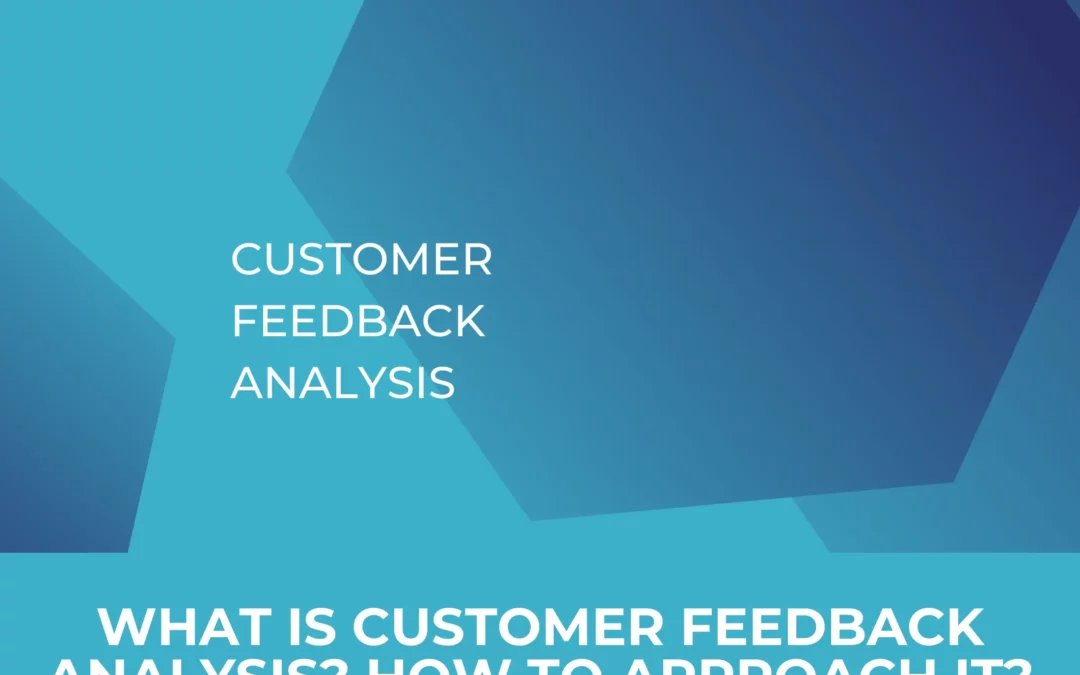One of the many interesting additions to Google Analytics 4 is predictive audiences and segments. With the newer version of analytics, Google wants to leverage machine learning algorithms to the best of their ability. With conversion modelling and data-driven attribution modelling, AI is being heavily pushed in GA4, especially with the introduction of predictive metrics.
In this article, we explore this new feature and explain how and when it could be beneficial for your business.
What are predictive metrics?
This new addition in Google Analytics 4, according to Google, provides additional beneficial metrics for your business. Basically your dataset is fed into a machine learning algorithm that will try to predict the behavior of your users in the future. It is still a very new feature, and thus we really don’t know how the algorithm really works. Just like data-driven attribution modelling, it’s a black box.
In GA4, we currently have three predictive metrics:
-
Purchase Probability: The probability that a visitor who was active at some point in the last 28 days will make a purchase or complete a conversion in the next 7 days
-
Churn Probability: The probability that a user who was active on your website or app within the last 7 days will not return within the next 7 days
-
Predicted revenue: The expected revenue from all purchase conversions in the next 28 days from a user who was active at some point in the last 28 days
Those seem like helpful metrics to have, however there are some prerequisites you need to fulfil before you can use them to your advantage.
-
Purchase events on your website need to be tracked and sent to GA4, web purchases and/or in_app_purchases if you are also operating an app. The purchase event needs to be pushed to the data layer, with the value and currency parameters. Predictive metrics are supported for purchase and ecommerce_purchase events (read our article to find out more about the data layer in detail).
-
You need to have a lot of data coming into your reports. According to Google, to be able to fire the predictive metrics (like purchase and churn probabilities) you need to have had at least 1000 returning users over a seven-day period in the last 28 days that have triggered a predictive condition like a purchase or a churn and at least another 1000 returning users who have not triggered any predictive condition. In plain English, you need to have 1000 purchases/churners a week for 28 days and a 1000 that haven’t done any conversions.
-
Model quality needs to be above a certain threshold (traffic generating purchase conversions must be consistent and sustained over a period of 28 days).
How to use predictive metrics?
They are used in building audiences and segments:
If you want to build an audience, head to Configure — Audiences — New Audience (read our sessions and segments article for more detailed information)
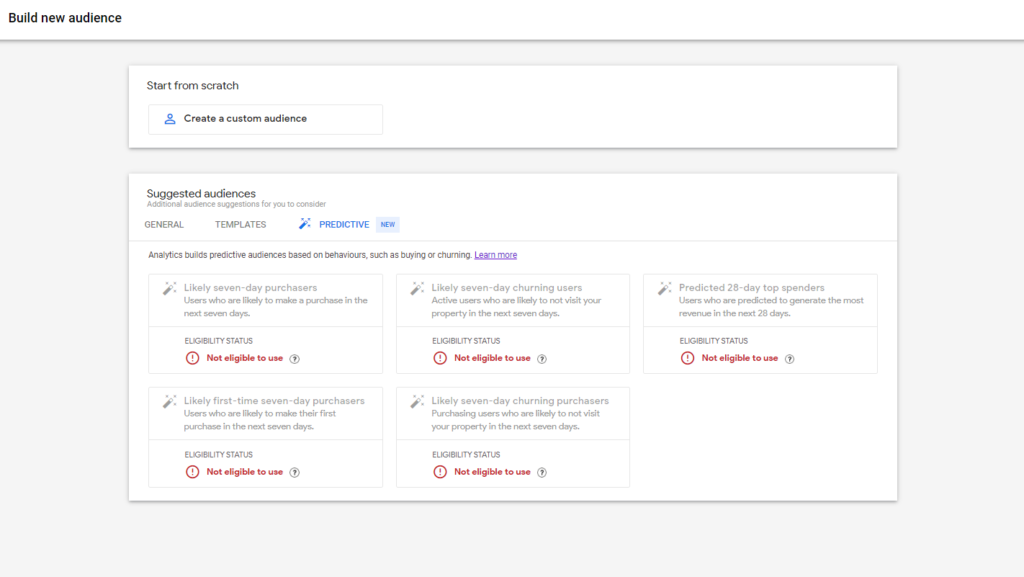
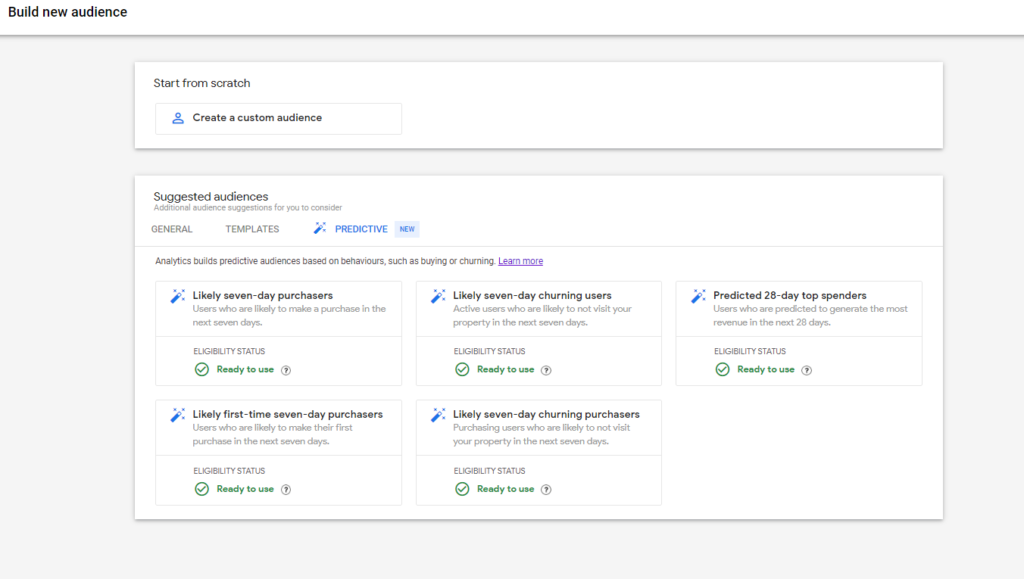
You’ll see the predictive audiences in the suggested section. Once you click on it, you will be able to see if your website data is sufficient for the use of predictive audiences. Just like other configured audiences, these get also automatically linked to your Google Ads account (if you have a connection already set up).
You will notice different predictive templates, with an explanation for each one of them. Google’s official documentation gives an in-detail review of each of those.
Closing notes
Predictive audiences are a very new addition to Google Analytics 4. We still don’t really know how Google’s machine learning algorithm works, however these new metrics could be really helpful in case you are consistently receiving high quality traffic. If you require any assistance in setting up predictive audiences or in any issue you might be facing in your web tracking setup, we are here for help!