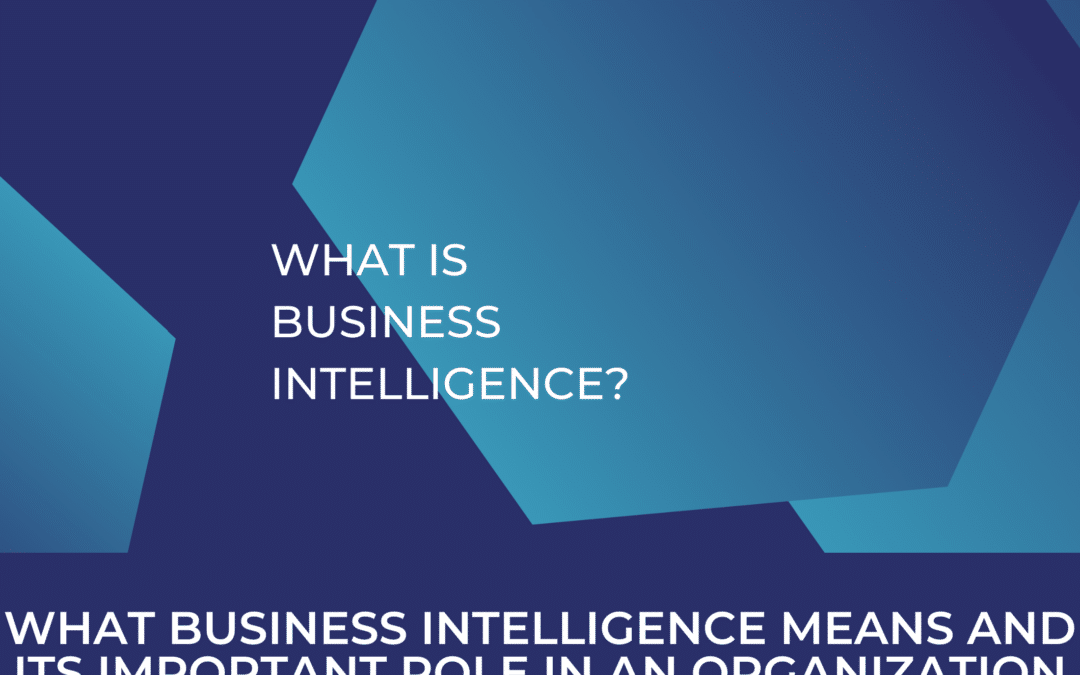These days businesses need to have a strong online presence and be easily discoverable by potential customers. To ensure an optimal website performance and search engine visibility, regular SEO audits and performance reviews are therefore a necessity. In this article, we outline the most important reasons for regular SEO audits, explain which key areas of SEO you need to track and which KPIs you should have on your radar. See how you can take proactive measures to improve your website’s SEO performance and ultimately increase your online visibility and success.
1. Step: Why do an SEO Audit?
SEO audits help businesses make sure their websites are optimized for search engines, considering important aspects from like keywords, meta tags, loading speed and mobile-friendliness. By doing regular audits, businesses can find areas that need improvement and update their SEO based on current best practices.
Audits also let businesses catch technical problems that could hurt search rankings or user experience – be it broken links, duplicate content, or server errors just to give some examples. Fixing those promptly ideally not only ensures that the website works better, but also that more organic traffic and revenue comes in.
Basically regular SEO check-ups let companies keep their online visibility good and stay on top of changes in the digital world and when businesses keep optimizing their SEO they reach more of the right people and stay ahead of the competition which makes it an integral part of optimization these days.
What is an SEO Audit?
An SEO audit means assessing the search engine optimization of a website. It’s like a check-up where different parts of the website are examined to see what’s working and what could be better to improve organic performance. The audit involves investigating factors such as the structure of the website, content structure, keywords used, backlinks pointing to the website and user-friendliness for visitors. Companies conduct seo audits to identify issues affecting their website’s ability to rank well on Google and other search engines. Auditing shows exactly which areas need help. The company can then put a plan in place to improve its search ranking by improving these weak points.
Benefits of performing an SEO audit
Performing a search engine optimization audit offers several benefits for companies looking to improve their online visibility. First, an SEO audit helps businesses better understand their website’s overall performance and pinpoint any weak spots or issues that might be limiting their search engine rankings.
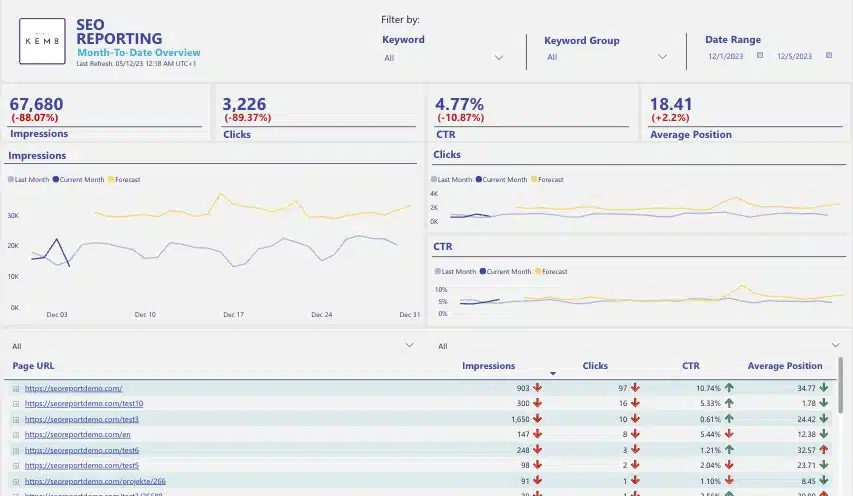
Additionally, an audit keeps businesses current on the latest SEO best practices. Search algorithms and ranking factors change frequently, so tactics that worked previously may no longer be effective. Businesses need to stay on top of these changes and adapt their strategies.
Identifying specific areas for improvement is another key upside of an SEO audit. It enables businesses to call out particular website elements (or external factors) that could be negatively impacting rankings – broken links slow page speeds, duplicate content, etc. But first, you need to determine the most vital optimization opportunities. An audit can assist with prioritizing and orchestrating the necessary measures.
-
Identify Technical Issues: An SEO audit can uncover a range of technical issues impacting a website’s performance and search engine rankings. By reviewing elements like broken links, crawl errors, site speed, and mobile-friendliness an audit highlights areas needing improvement. Addressing these technical flaws creates a better user experience and improves search engine crawlability.
-
Enhance User Experience: How it a site structured on the front-end? How is content organized, and how well can users navigate through the page? An SEO audit can help point out user navigation to optimize the overall user experience. This in turn helps with visitor engagement and satisfaction.
-
Improve Search Engine Visibility: On-page SEO issues, keyword optimization, and content gaps can enhance a website’s visibility in search engine results pages (SERPs). Editorial changes and site reorganizations coming out of an audit lead to more engaging, satisfying experiences for visitors and with that increased organic traffic.
-
Monitor Keyword Performance: An SEO audit involves evaluating the website’s keyword strategy. Identifying high-performing keywords and addressing gaps ensures that the content aligns with user search intent.
-
Boost Page Loading Speed: Page speed is an important factor for both users and search engines and an SEO audit can pinpoint elements that negatively affect page loading times to improve website speed.
-
Mobile-Friendliness: This goes very much in a similar direction as page load. Mobile Performance has long been an important factor, even more so since the mobile first indexing, so SEO optimization should definitely include an optimized mobile performance, from speed to overall UX.
-
Fix Duplicate Content Issues: Duplicate content can harm search engine rankings. Findings potential duplicates should be part of an SEO audit to resolve duplicate content issues and to ensure that search engines index the most relevant version of each page.
-
Evaluate Backlink Profile: Analyzing backlink profiles is another key aspect of audits. Determining the quality of existing links and identifying potentially harmful ones informs link-building approaches. Strategic additions of high-value backlinks coupled with disavowing toxic links further boosts search rankings.
-
Stay Compliant with SEO Best Practices: As mentioned before, SEO algorithms and best practices evolve. With an audit you want to ensure, that the website stays up-to-date with the latest SEO standards.
-
Enhance Local SEO: For businesses with a local presence, part of the audit has to cover local details like having the business name, address and phone number match up across the web and correct info on local listings.
-
Benchmarking and Tracking: A snapshot of how organic search is going today gives a good starting point. Repeating the audit means you can follow how efforts pay off based on metrics important to business aims.
Basically, doing an SEO Audit is like a look under your site’s hood regularly, to fix what needs fixing in terms of organic visibility, so that more people find them online and become customers down the road. To already improve before your next audit, check out our article on typical seo issues and how to fix them.
3. Step: Find a good Audit Tool
If you’re looking to boost your website’s search engine rankings, it’s critical to audit your site with a good tool supporting you. There are quite a few of site audit tools out there, but don’t overlook the free data in Google Search Console, which offers insides on how Google views and indexes your pages.
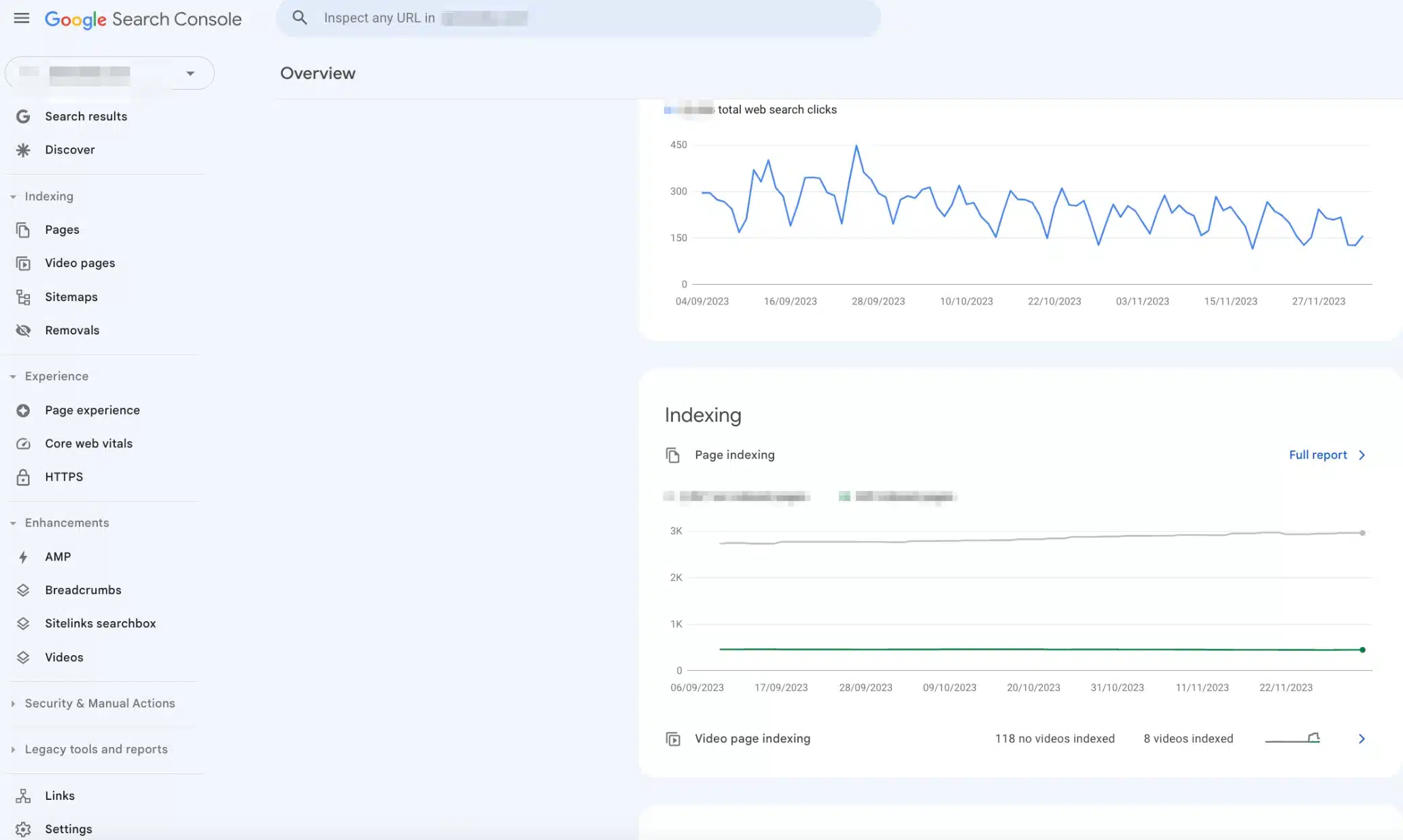
Top 8 Checks using Search Console:
1. Index Coverage Report:
Check for indexing issues by reviewing the Index Coverage report. Look for errors or warnings related to pages not being indexed or indexed with issues.

Google Search Console “Not indexed”-Overview
2. Sitemap Submission:
Submit your XML sitemap to ensure that Google can crawl and index your pages efficiently. Check for any errors or warnings related to the submitted sitemap.

Google Search Console Overview of submitted Sitemaps
3. Keyword Performance Report:
Analyze the Performance report to understand how your site is performing in terms of clicks, impressions, click-through rate, and average position in search results. Identify high-performing pages and queries, and look for opportunities to improve underperforming ones.
4. Mobile Usability:
Verify that your site is mobile-friendly by checking the Mobile Usability report. As mentioned before, Google places significant importance on mobile-friendly websites, so this can impact your search rankings.
5. Core Web Vitals:
Monitor Core Web Vitals metrics, such as LCP (Largest Contentful Paint), FID (First Input Delay), and CLS (Cumulative Layout Shift) as well as INP now (INP replaces FID in march 2024). These metrics are crucial for user experience and can affect your site’s search ranking.
6. Structured Data:
Also have a look at the Structured Data report. You want to make sure that Google can understand and display your content properly in search results. Using structured data can enhance the appearance on SERPSs with rich snippets.
7. Security Issues:
GSC provides a check of some important website security-related aspects too. It may even penalize sites with security vulnerabilities. So make sure to monitor the Manual Actions report to check if Google has applied any manual penalties to your site. If there are issues, address them sooner rather than later.
8. Backlink Analysis:
Google Search Console also provides some information about the websites linking to yours (although there are definitely more comprehensive alternatives for that). Check the Links report to identify backlinks and ensure they are from reputable sources.
You see, using a site audit tool, such as Google Search Console, allows you to identify and address highly relevant technical issues that may hinder your website’s performance.
There’s just some hurdles when working with GSC. Although it basically provides the most exact and reliable data taking it from the by far most used Search Engine there is. Just when it comes to actually taking steps like these and more to work with the data, GSC just does not offer enough intuitiveness.
Don’t get me wrong, it is provided, it’s just not at all being presented in an actionable way and working within the interface requires quite some manual efforts whenever you enter. So especially when talking about regular monitoring, this is just not ideal. At kemb we therefore developed our very own reporting solution to turn Search Console’s metrics into easily scannable input for optimization, comparisons and tracking of relevant changes. Feel free to check it out:
SEO Excellence awaits
Take the next step in enhancing your SEO strategy with Kemb’s SEO reporting dashboard!
Other tools for your SEO Audit
In addition to Search Console, there’s other handy tools out there for doing a website audit. Here are just a few that we at kemb use regularly and can recommend:
-
Google Analytics:
Essential for looking at traffic, how visitors use the site, and performance stats. You can see what pages people hit up the most bounce rates, etc. -
Ahrefs:
One of our favourites: It is useful for checking backlinks, researching keywords, and tracking competitors. Gives a deep look at link profiles to find link building opportunities. -
Screaming Frog SEO Spider:
A desktop crawler that finds on-site SEO issues and another one we use on a daily basis. Especially when we start an audit, Screaming Frog is usually one of the first tools we use. It not only provides a good analysis of your overall site structure, but also helps with so many different highly individual page analyses from broken links to meta data, image optimization, duplicate content and many more.

Screaming Frog Diagram of a Website’s Directory Tree
-
SEMrush:
Another all-in-one SEO tool covering organic and paid search, backlinks rankings, competitors. Offers a wide range of features for SEO experts. -
Moz Pro:
Offers keyword research, link building tools, site audits and rank tracking. Gives actionable insights to improve SEO. -
Yoast SEO (for WordPress):
Popular WordPress plugin that handles on-page optimization. Helps optimize content, meta tags, sitemaps. -
Copyscape:
Identifies duplicate content across the web. This tool is useful for ensuring content uniqueness and avoiding potential issues with search engine algorithms.
To conclude, we can only recommend to leverage a reliable site audit tool, so you can effectively optimize your site and ensure that it adheres to the best practices recommended by search engines. But if you are inexperienced in using the tools yourself, or you simply don’t have them but want to do an SEO audit, let us know, we’re happy to support you with that.
4. Step: Check On-Page SEO KPIs
On-page SEO statistics provide useful information about how visitors are interacting with your website and how well it is performing overall.
One important factor is organic traffic – how many visitors find your website via search engines. This allows you to find out whether your on-page SEO is actually attracting relevant organic traffic.
That is also where impressions and clicks come into play, as they show how often your website appears in search results in the first place and how many visitors click on your link. This gives you an idea of how visible and interesting your content, specific keywords and pages are for users.
Click-through rate (CTR) – the percentage of people who click on your link after seeing it in search results – is another important factor, and a high CTR means that your titles and descriptions are grabbing users’ attention and connecting with what they’re looking for.
Similarly, the average ranking of your website for key terms and pages shows how well your content performs in these searches. Higher rankings usually mean more visibility and clicks.
Bounce rate and time spent on site also provide useful insights into engagement. A high bounce rate could mean that visitors are not finding what they are looking for, while a longer time spent on the site indicates that they are interested and engaged.
If you dive deep into the on-page SEO KPIs, you can assess the effectiveness of your on-page optimization efforts and derive optimization potential from them.

Overview of top performing keywords (Impressions, Clicks, CTR, Pos.) and most significant changes as provided in KEMB SEO Reporting
5. Step Technical SEO KPIs
It is just as important as checking other areas during an audit that you keep an eye on the technical status of your website in terms of SEO. We’ll go over some key points to consider when auditing the technical optimization of your website. There are some specific metrics and indicators that provide insight into how sustainable your website’s technical optimization is over time.
Analyse Core Web Vitals
You can use the Core Web Vitals report in Google Search Console to track those. It shows how fast pages load, how responsive they are, and how visually stable content is during loads – all important for user experience and some other good options exist too for checking Core Web Vitals:
1. PageSpeed Insights:
PageSpeed Insights, provided by Google, suggests ways to improve speed by analyzing pages. Has Core Web Vitals metrics and opportunities to enhance performance.
2. Chrome DevTools:
Chrome DevTools provides a Performance panel that can be used to analyze the loading performance of a given page. It includes a detailed waterfall chart, which can help identify bottlenecks in loading resources.

Core Web Vitals Analysis using Chrome Dev. Tools
3.GTmetrix:
Testing suite that audits page load speed and provides Core Web Vitals metrics and optimization recommendations.
4. Pingdom:
Monitoring to show real user metrics for performance. Integrates with services like Google Analytics too.
5. Kemb SEO Reporting:
In our SEO Reporting we measure actual field data, meaning we provide real user monitoring (RUM) while many others rely on simulated lab data (simulated in a controlled environment with predefined device and network settings), which is the preferred solution providing more actionable insights as even Google states. In case you decide for an SEO Reporting Dashboard, we of course take care of setting tracking up properly.
Adding Core Web Vitals to your SEO audit helps prioritize fixes that directly impact user experience and search ranks. Improving these metrics therefore satisfies search engines and also makes visitors happier.

6. Step: Optimize for UX
Optimizing user experience matters for SEO rankings too, and should be part of your audit as well. When people have a good time on a site, they stick around longer, meaning they most likely view more pages, and engage more. This user data signals to search engines that the site is valuable and relevant. So it’ll rank higher in search results.
The user experience affects search engine algorithms in many ways. One important point is how long someone stays on a website. If visitors bounce quickly because the site is confusing, loads too slowly or just looks unappealing, this is a bad sign for the search engines and can lead to a drop in rankings. However, if a website is easy to navigate, nice to look at and loads quickly, search engines appreciate this and rank it higher.
There are a number of things you can do to improve the user experience and boost your SEO rankings. If you design the menus and structure of the site to be really clear and logical so that visitors can find what they need, they will stay on the site longer. An appealing design with good images and branding makes the site look more professional. And optimizing load times (bringing us back to web vitals) by making pages smaller and compressing images will result in fewer bounces.
So if you want to perform better in search engine optimization, you should make sure that your website is easy for users to use. If you focus on navigation, design and speed, you can keep visitors on your website for longer. And that signals to the search engines that you deserve a boost. This is definitely something you should consider in a regular audit.
7. Step: Off-Page SEO KPIs
As part of your off-page SEO audit, you need to look at things that show how good your website’s online presence beyond onpage-optimizations is. You want to look at external metrics, like inbound links, social media engagement, brand mentions, and domain authority. Using these metrics, you can see how backlinks, mentions of your brand on social media and domain authority affect how easily your website can be found on search engines.
First, counting the backlinks pointing at your site matters. More links from relevant websites in your niche serve as positive signals for search engines, that your site is a useful resource, an authority even, which can positively impact your rankings as well. Reporting on the quality and quantity of those links helps figure out if your link building is working properly.
Your domain authority is another key aspect for search engines to know if your site is a legitimate source. Higher authority generally means better rankings and traffic.
Your social media presence also plays a role in search. If your brand or website is shared, commented on and talked about on social networks, search engines will recognize this and may display your content more frequently in search results. Good social buzz often equates to better rankings.
Furthermore, social media engagement has its share in your overall organic visibility and relevance. Measuring the level of activity, shares, comments, and overall engagement on social media platforms provides insights into the buzz surrounding your brand or website. Strong social media engagement often leads to increased visibility, brand awareness, and ultimately, improved search engine rankings.
Finally, the frequency with which your brand or website is mentioned online can be used to determine your reach and popularity. The more your content is talked about, the more credible your content will appear and the more visitors will come from other websites.
So to summarize, evaluating backlinks, authority, social engagement and mentions will give you a good picture of how your overall online presence is performing for SEO. Optimizing these metrics effectively contribute to improved rankings, increased organic traffic, and ultimately, business growth.
8. Step: Monitor your rankings regularly
Monitoring your website’s search rankings is very important for SEO success. You need to ideally use some sort of rank tracking software to track where your website ranks for important keywords. This way you can see how your SEO efforts are working over time without having to put too much manual effort in it.
To keep an eye on your rankings effectively, you should set up alerts in your tracking tool when rankings make big jumps up or down so you can react quickly if they drop. You can also analyze how your target keywords are performing and see where you need to work.
Monitoring these search results regularly will give you the information you need to make informed data driven decisions on how to optimize your website for better visibility and more visitors. A good reporting tool can also give you deeper insights into your SEO to help inform your decisions.
After an Audit: What’s Next?
To address the next steps in improving SEO performance, we recommend to prioritize and address “internal” key action items first: fixing technical SEO issues, addressing On-page SEO issues and leverage Content opportunities.
First, focus on fixing Technical SEO issues, such as optimizing site speed, fixing broken links, and improving mobile-friendliness. These technical aspects play a significant role in search engine rankings and overall user experience.
Next, address On-page SEO issues by optimizing meta tags, headers, and internal linking structure. Additionally, ensure that your content is high-quality, relevant, and provides value to your audience.
Lastly, pursue Content opportunities by conducting keyword research and creating a content strategy that aligns with your target audience’s interests and needs. Regularly producing high-quality, optimized content can significantly improve your website’s digital marketing performance.
By prioritizing and addressing these three key areas, you can effectively improve your website’s SEO performance and ultimately drive more organic traffic and conversions. It might already benefit your off-page SEO too, assuming you take thorough care of your content. And once you got these aspects covered and regularly check for improvements, you can definitely invest more time in external measures and off page improvements which, not to be mistaken here, can also be highly beneficial in the long run.
If you need assistance with improving your website’s SEO performance, feel free to reach out to me for support and guidance.