When companies introduce new business intelligence infrastructure or evaluate a migration to a higher-performance setup, they are now faced with the question: cloud services or on-premise? Both solutions offer individual advantages and disadvantages that need to be considered. Cloud services are much easier to scale and have lower investment costs, as no additional hardware needs to be installed locally. But there are also decisive disadvantages: For example, availability is no longer in the control of the company. We explain what you need to know about on-premise vs cloud and how to find the ideal solution for your business.
Table of Contents
What are cloud services
Thanks to a well-developed public network, the Internet, the various components of an IT infrastructure no longer need to be locally close to each other. Instead, any parts can also be outsourced and operated not only at a different location, but usually also by an independent provider of cloud services:
-
Storage of sensitive data
-
Systems with multiple failover capabilities
-
Computing-intensive applications
-
Functions that are rarely needed but still important
Reasons for cloud computing
The cost of acquiring and maintaining hardware is still one of the main reasons why IT activities are outsourced to a service provider that sits outside the company’s own buildings. In addition to the actual acquisition of hardware, having employees who are competent in handling this physical product is also necessary. Moreover, it is difficult, especially for companies in growth phases, to estimate how large they want to set up their infrastructure. Last but not least, hardware is also more difficult to evaluate because cloud solutions usually have a free trial period after which the cloud infrastructure can be cancelled and shut down again without much effort. In the case of physical hardware, setup must first be carried out on-premise and cannot easily be used for a test run.
Costs for Amazon AWS, Microsoft Azure, Google Cloud and other cloud platforms depend on the amount of data you want to collect and the size of the servers used for processing. Modern data warehouse providers, such as snowflake, simplify the setup here, as they handle the infrastructure selection for you in the background. In addition, these providers buy extensive capacities from the large platforms and can thus also give smaller companies attractive discounts on the prices of the original providers. Since the costs depend heavily on one’s own requirements, it is not possible to make any blanket statements about what BI infrastructure costs. However, with the AWS and Azure cost calculator, you can put together a customized offer yourself with just a few clicks. Additionally, in an initial project phase, we recommend carrying out a proof-of-concept to gain an estimate of the expected costs.
Often, in addition to the data warehouse, an ETL / ELT tool is needed to bring data from source systems to the data warehouse, as well as software to visualize the data afterwards. kemb is happy to support you in selecting a suitable setup and determining the initial costs.
Other main reasons for the cloud are flexibility and efficiency. In principle, companies have unlimited computing power at their disposal. If more or less performance is needed at short notice, more or fewer resources can simply be made available. At the same time, thousands of requests per second are supported. This is why even the largest companies rely on cloud services.
Not all clouds are created equal
The most basic form of cloud computing is external data storage. Here, data is managed by the service provider. This may make sense when dealing with huge amounts of data, or data that needs to be accessed with high bandwidth. Sensitive data is also a typical object to be outsourced, or data that needs to be stored multiple times in a fail-safe manner. However, because this data is not physically separated on the same servers, there are often underestimated security risks. These risks should be considered when selecting cloud infrastructure.
All major providers offer different levels of security requirements. For example, the choice of server location is regularly a selection criterion, and Frankfurt is available as a German location from many providers. Some providers also include smart backup mechanisms as part of their product. Address any concerns you have about security with your potential cloud partner. In many cases, it’s “just” a matter of price to make the infrastructure as secure as you need it to be. In extreme cases, this means that you get your own completely isolated environment in the cloud, technically about what an on-premise solution would map.
The next level of cloud services is to bring application logic into the cloud. Simple applications such as web hosting and e-mail servers are even numerically certainly more common in the cloud than on in-house servers. But individual applications such as ERP systems or web stores are also often hosted on outsourced data centers for performance reasons. For business intelligence solutions, as a final example, on-premise solutions have even become almost a rarity, even if they still have their justification for existence in special cases.
What sets cloud computing apart
What sets cloud computing apart
Data centers set up specifically for cloud computing undertake considerable effort to maintain their advantages. Server hardware, for example, is regularly replaced with the latest models, and the software for fail-safety, backup, parallel servering, performance and hardware clustering is permanently kept up to date. This happens in the background, so that customers have no additional effort or downtime when servers are upgraded. For on-premise systems, such a solution is very difficult to achieve.
A lot is put in place to ensure fail-safety. For example, in the event of a fire, the server rooms can be flooded with argon, nitrogen or carbon dioxide within seconds to deprive the fire of oxygen. Backup servers are usually located in a separate building far enough away so that even in the event of a major fire or an explosive attack, both server parks are never at risk at the same time.
Data centers always keep an abundance of computing power and bandwidth available, so that even at short notice and in a matter of minutes, an application can be scaled up to a multiple. Thanks to virtualization, processes do not have to be interrupted to increase resources, update software or replace hardware – a seamless transition is possible without any problems.
Reasons for on-premises computing
It almost sounds as if there are really only advantages to cloud computing. Yet many thousands of servers are located in companies’ own server rooms. The meaning of the two terms is basically this: on-premises vs. cloud basically means servers on the company’s own premise compared to external servers.
Even with on-premises computing, investment costs are the first reason to go for it. Very small companies can often get by with just a single server room: They run a CMS and an e-mail server, perhaps a collaboration suite or a CRM, a ticketing system and a file server. Accounting and HR work with pure client software. It doesn’t take much. None of the applications are critical enough to require triple-9 availability. The IT representative who keeps the employees’ PCs up and running manages the server software on the side.
In comparison, particularly large companies also run their own data centers. Above a certain size, it may pay to manage your own staff and hardware, and to have all the necessary requirements in-house.
Some complex enterprise applications, such as warehouse management or transportation control, generate predominantly internal traffic, with many hundreds of queries per transaction. As externally hosted software, this would lead to unnecessary delays. In these cases, it also pays to run the application in-house.
Finally, many companies also want sensitive data to be hosted in-house, if only to prevent it from falling into the wrong hands. If everything is on their own hardware and managed by their own staff, the risks for many companies are significantly lower.
What does the cloud mean for businesses?
Cloud services are scalable and flexible solutions that require significantly less maintenance. They enable companies to use computing resources in different performance classes as they wish. At the same time, companies can be sure that the hardware is always state of the art. Procurement bottlenecks, high initial investment costs and outdated hardware are no longer an issue with a cloud solution. In addition, as mentioned at the beginning, these systems can be set up, tested and expanded very quickly. If a data scientist needs enormous computing capacity for days at a time, it can be realized with just a few minutes’ notice. Also, topics such as data lake, the storage of all data known to the company in raw data form, are standard with cloud solutions today, while on-premise infrastructure faces strong challenges here.
Companies no longer have to worry about the technical aspects. Cloud services are theoretically available at any time and offer sufficient performance on demand. On a day-to-day basis, many companies benefit from being able to concentrate fully on their core business and invest less time in their technical infrastructure.
What are the most important advantages and disadvantages of On-Premise and Cloud setups?
This figure provides an overview of the most important advantages and disadvantages, which we explain in more detail below.
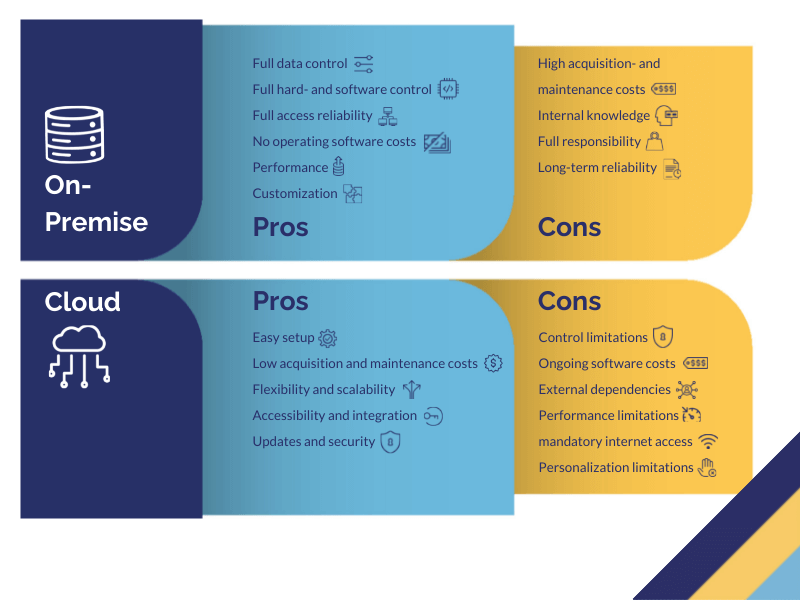
On-Premise Advantages
|
+ |
Full data control: if no confidential company data is stored on external servers, it may simplify data governance and security, for example with regard to GDPR guidelines or other internal compliance regulations. |
|
+ |
Full hardware and software control: given internal capacity, any problems or challenges can be addressed independently and immediately. |
|
+ |
Full access reliability: data on dedicated servers can be accessed locally at any time, even in the worst-case scenario of an internet connection failure. |
|
+ |
No operating software costs: mostly one-time acquisition costs for software instead of the common subscription models for cloud solutions. |
|
+ |
Performance: when equipped with the necessary IT infrastructure, excellent query performance can be achieved for on-premise solutions. |
|
+ |
Customization: although cloud solutions are becoming more versatile, on-premise applications generally offer much greater scope for highly customized solutions. |
On-Premise Disadvantages
|
– |
Acquisition costs: providing the entire IT infrastructure in-house means considerable costs for a data center, servers and further required components. |
|
– |
Maintenance costs: maintaining the hardware, the network and the existing databases requires a high amount of ongoing internal expense. |
|
– |
Internal knowledge: for the continuous professional operation of an on-premise solution, an internal IT department is basically indispensable. |
|
– |
Full responsibility: full control goes hand in hand with considerably higher personal responsibility of the administration – whether for solving selective hardware or software problems, the regular implementation of security updates, which often cause additional costs, to ensuring an always up-to-date GDPR-compliant setup. |
|
– |
Long-term reliability: the advantage of highly customized solutions can become a challenge and a security risk if a chosen product is at some point discontinued and and/or updates end. |
Cloud Advantages
|
+ |
Easy setup: thanks to externally provided infrastructure, in-house setup and installation of hardware are no longer necessary. |
|
+ |
Low acquisition costs: many providers allow free test phases that can be initiated quickly and terminated again without hassle. |
|
+ |
Flexibility and scalability: Cloud infrastructure resources can be flexibly adapted – whether in the short term for selectively fluctuating function requirements or for long-term changes in demand, e.g. as the size of the company and number of employees increases |
|
+ |
Accessibility and integration: data access is in principle possible remotely via the Internet at any time, regardless of the device and geographical location of the users. |
|
+ |
Low maintenance costs: all necessary resources of the used IT infrastructure consisting of hardware, servers and networks are maintained by the vendor. |
|
+ |
Updates and security: cloud solutions receive continuous updates to ensure the latest security guidelines to protect sensitive data; in addition, outsourcing to the cloud eliminates the risk of physical theft of sensitive company data on premises. |
Cloud Disadvantages
|
– |
Control limitations: for enterprise data stored on third-party servers (the cloud provider), internal-only control is ultimately lost |
|
– |
Ongoing software costs: licensing models or subscriptions instead of a one-time purchase of the software solution |
|
– |
External dependencies: whether in the case of short-term requests and problem solutions, support being withdrawn for older versions, or dependencies that intensify in the long term due to proprietary solutions. |
|
– |
Performance limitations: the larger the data volumes to be moved, the more likely it is that cloud solutions will suffer speed losses compared to top on-premise setups. |
|
– |
Internet access is mandatory: without a stable Internet connection, seamless data access is often not possible in a cloud environment. |
|
– |
Limitations on personalization: individual specifications are often only possible to a limited extent with standardized cloud solutions. |
The middle ground is often the best when it comes to hosting applications
Ideally, every company follows a dual path. Part of the applications are hosted on premises, the rest are located in an external data center. This involves looking at the costs of a transaction when it is processed in-house, and how it compares to the external data center. Costs of downtimes, the sensitivity of data, and damage in the event of a possible incident are calculated using the classic methods of risk management and included in the overall calculation.
In the end – and this is a hypothetical example – this could result in an infrastructure where a file server and the necessary machines for stand-alone solutions such as accounting, HR or ticketing systems are operated in-house. CMS and email type applications are run at a specialized hoster with a small price tag. Depending on whether there are business critical systems such as ERP, CRM, enterprise resource planning, web store or catalog system, these are hosted in a professional data center of the type described above. For solutions that combine multiple data streams from data sources on-premise as well as on the Internet, a cloud-hosted data warehouse environment is then the target picture in order to bring together all data for business issues in one place and to be prepared for further growth.
What combination is the ideal one for you?
Depending on the size of the company and the mix of employees, we can create a concept for you that optimally implements your needs, while creating an ideal external effect. Feel free to contact us directly for more information.

