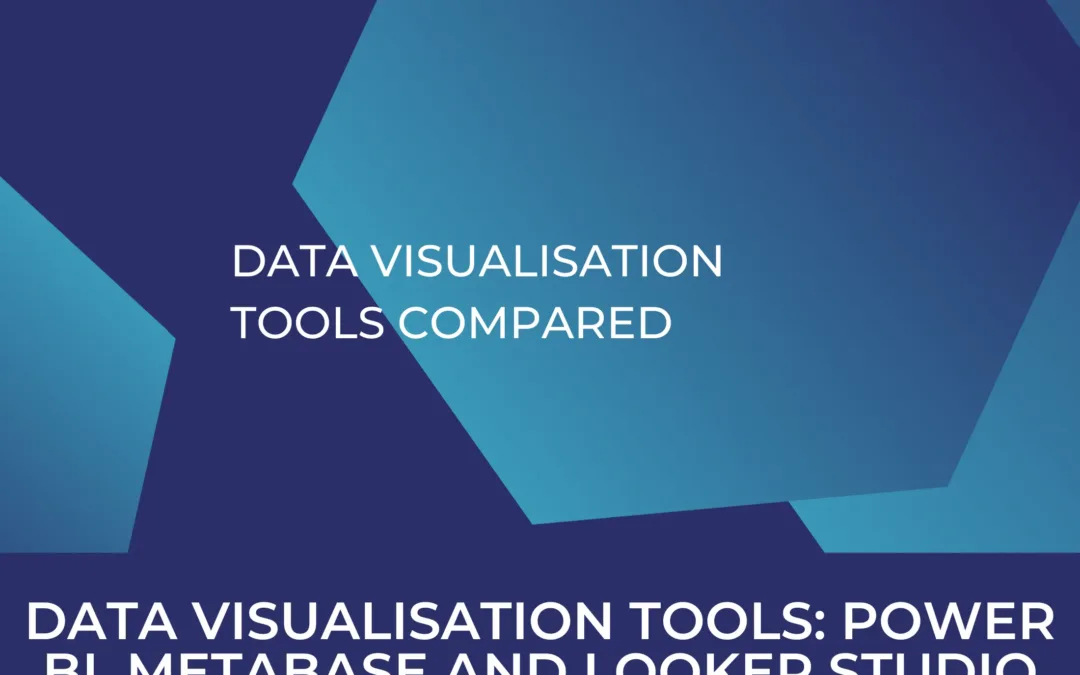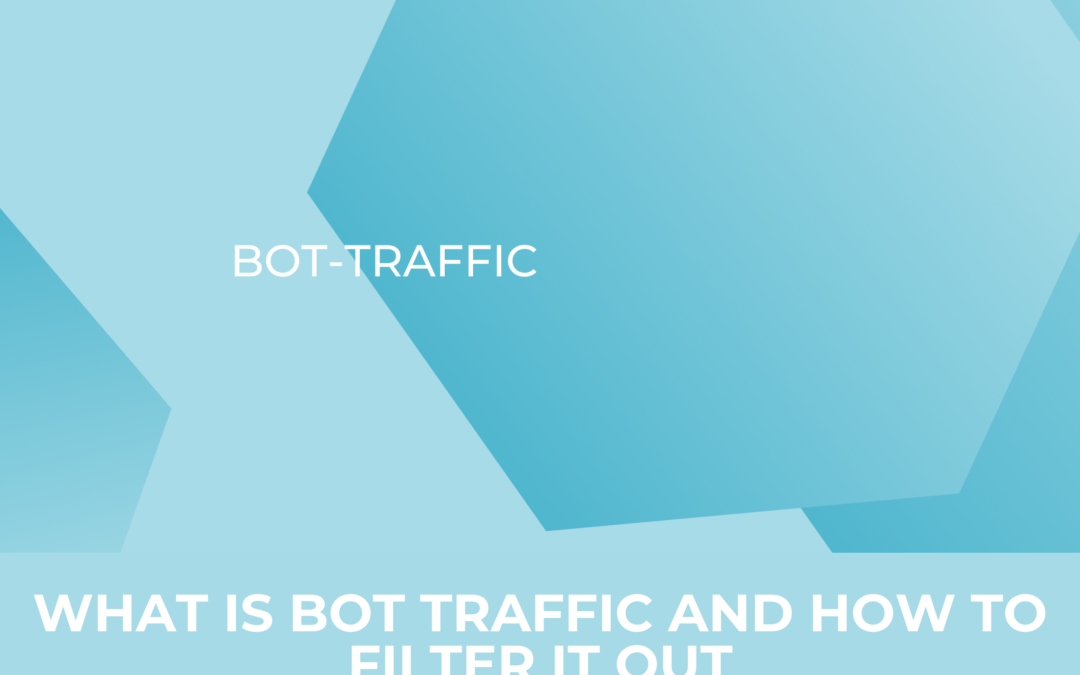Do I need Bing Ads?
Bing is a search engine developed by Microsoft. Bing holds 2.29% of market share, remaining Google’s closest competitor (Google holds an impressive 92.51%). Bing.com is in the top 30 most visited websites globally in accordance with Alexa’s ranking. When you advertise on Bing, you also encompass Yahoo, AOL, MSN and other partnerting sites.
Bing has a strong presence in the USA where it accounts for 30% of conducted searches. Another prominent feature of Bing’s audience is their age with the largest percentage of users being 45-54 years old. The audience also has many married people (53%) as well as people with children (58%). If you are looking for more detailed information for the Bing audience, you can visit the website here.
Therefore Bing Ads are often used as an addition to already running Google Ads when the company is reaching its limits with Google Ads. Microsoft even has a possibility to import complete campaigns and their settings from Google.
Table of Contents
5 Questions on Bing Ads
1. Do you already have a Google Ads Account?
Despite being the second closest competitor to Google, Bing serves a significantly smaller amount of searches. If you are just starting with SEA, consider trying to bid on Google at first as it has a larger market to offer.
It is not just a question of mere opportunities but also has a practical aspect. Bing has an option of importing marketing campaigns from your Google or Meta (formerly Facebook) ad accounts. If you already have an account there, you will be able to save some resources on account set-up. Can you spend more money on Google or are you already buying all available impressions there?
2. Are you using all of your daily budget on Google?
This is another important question if you decide to expand on Bing – evaluate your current opportunities and room for growth on Google.
Before spending more on Google, evaluate how many new clicks you will get by increasing your spend on Google. Performance Planner is a handy tool that can help you to get a quick forecast as to how much extra clicks you can get by increasing your budget.
3. How many clicks do you buy on Google Ads per month?
Considering that Bing has fewer search queries if you currently spend Bing may cause you more problems than bring value. Imagine that if you buy 1000 clicks for a keyword per month, you should expect to get 20 clicks for the same keyword on Bing.
4. What is your target audience?
According to information provided by Microsoft, Bing is used mostly by people between the ages of 55 and 64 who also tend to spend more online with Bing than on average search engines. That is to say that if you want to reach your target audience you should reconsider if bidding on Bing will help you to reach the right people.
Crash Course on Bing Ads
Microsoft Ads Structure
Bing Ads are structured in a similar way as Google Ads is structured:
- Manager Account
- Account
- Campaign
- Ad Groups

At the account level you can add one or more campaigns as well as set currency, time zone or payment methods. You can also set user permission rights for each account. On top of these accounts you have a manager account grouping all accounts under one umbrella. At the level of manager account you can set your business name and address. Each manager account should have at least one super admin.
Depending on your business model there are different possibilities how your account structure can be organized. A typical approach would be to divide accounts in accordance with markets or sometimes with specific products (usually in B2B areas). This will allow, for example, to use the relevant currency for each market or to create country-specific campaigns.
Microsoft Audience Network (MSAN)
You can serve Microsoft Audience Ads across the MSAN which is an alternative to Google Audience Network featuring placements on MSN, outlook.com and Microsoft Edge. In the US, you can reach around 90% of Internet users.
In September 2020 MSAN became available in Europe, namely in France and Germany. How well MSAN will perform in these countries is still too soon to say for sure but this is a new and interesting opportunity to expand your reach.
There are different possibilities for user targeting on MSAN. You can select between user intent targeting, user profile targeting as well as location or device targeting. In the category of user intent targeting you will find the usual suspects such as remarketing, in-market audience, custom audience and product audiences. Going next to the profile targeting – LinkedIn profile information is available, including company, industry and job function. There you will also find the basic targeting by age and gender.
As with Google Search you can import your displays creatives or product feed directly from a Google Ads Account or also Facebook Ads.
General Tips
Broad Match Keywords. Although Google algorithms are becoming significantly more efficient with broad match keywords, Bing can start buying very irrelevant queries. It is better to be cautious when using broad match types on Bing, especially when importing your campaigns from Google Ads.
CPCs. Bing has lower CPCs overall but CPCs can get pretty high there as well. If you use tCPA as a bidding strategy but you do not have many conversions, your CPCs can skyrocket very quickly.
Bidding Strategy. Be careful when setting tCPA as your bidding strategy too soon. Be sure that you have enough weekly conversions to bid reliably with tCPA.
Caution when importing campaigns from Google Ads or Facebook automatically. If you just want to update your campaigns but not start them, be sure to switch off the option of updating the campaign status. Bing will by default turn on all imported campaigns if they are enabled on Google.
Importing your campaigns into Bing Ads
Select where you want to import your campaigns from – Google Ads, Facebook or your own file (we will start with Google Ads as an example):

Sign in with your Google Account which has access to the relevant Google Ads Account:

Sign in with your Google Account which has access to the relevant Google Ads Account and select the account which you want to import:

In the next step, Bing will offer you to just finish the import with default settings but select Advanced Import if you want to control what to get imported:

Then you will be able to select the campaigns which you would want to import. For example, you can decide if you need only search campaigns or also display ones.

Finally you will be able to see more details about what is getting imported into your Bing account. Let’s go through the options you see:
- Tracking Templates. By default, you will not import the tracking template from your Google Ads Account. Consider if you really need to use custom parameters, you can rely on auto-tagging for basic reports. Also be careful not to copy Google as a source here.

- Your options as to what to import. By default, you will import all items which have never been imported into Bing before and just update your existing items. Pay attention to the fact that the deleted items will remain in your Bing Account by default. If you do not change this option, you may end up having some unnecessary campaigns, ad groups, keywords or ads turned on on Bing.
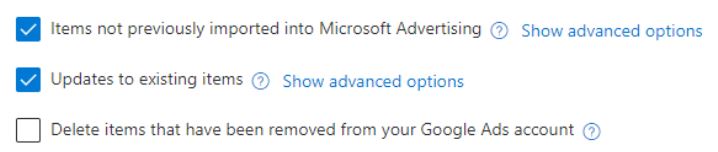
- UET Tag. If you intend to use tCPA or Maximize Conversions as your bidding strategies, you will need to install UET Tag to track conversion events on your website. You can either select one of the existing tags or create a new one.

- Bids and budgets. Here you can decide on different bid options, most of which are self-explanatory. You should, however, pay special attention to the option on updating the budgets. It is quite likely that you will have a smaller budget for Bing and just importing your Google Ads budget will increase your spend on Bing.

Final Thoughts
There are a few things to consider before creating your Bing Ads account. Apart from answering the questions above, take into consideration that Bing has a higher average CTR than Google as well as a slightly higher commercial interest. If you look for growth beyond Google, Bing is definitely something you should consider in the first place.
The main advantage of Bing is, of course, the fact that you can easily import already existing campaigns into your new Bing account and save time on setup and its further management.